Shipment Charge Templates
Shipment charge templates serve as templates for recurring charges within service agreements.
The Shipment Charge Plan Templates page displays a list of all service agreements. Here you can view and create service charge templates.
On the Shipment Charge Plan Templates page, select the name of the template you want to view.
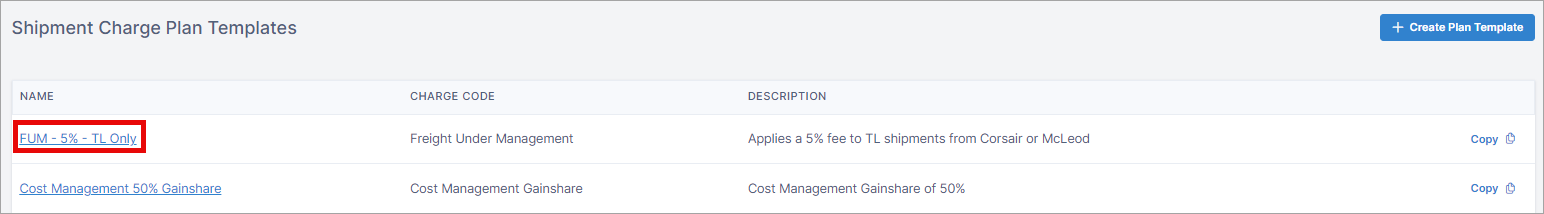
In the top right corner of the Shipment Charge Plan Templates page, select Create Plan Template.
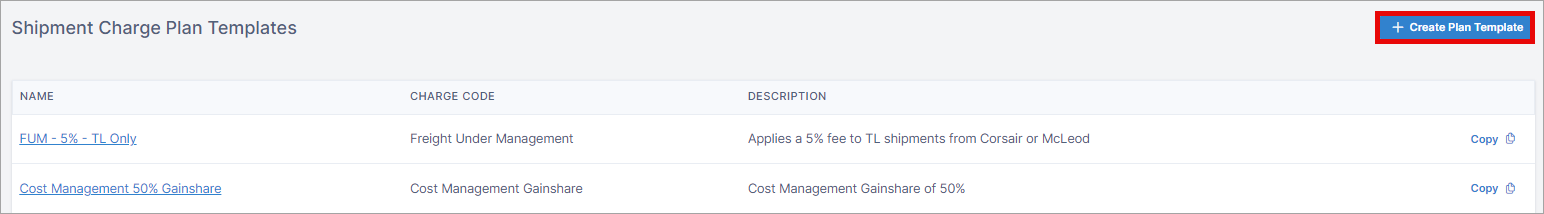
Tip
If you want to create a new shipment charge plan template, and all or most of its information will be the same as a current template, you can copy the current template. Copying is a convenient way to avoid entering the same template information multiple times.
To copy a template, select Copy next to a template.
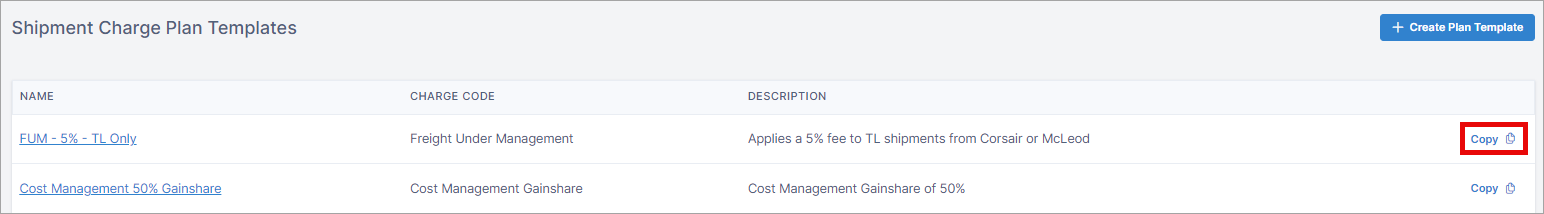
On the Shipment Charge Plan Template page, enter the template information and select Save Template. See the "Shipment Charge Plan Template Field Descriptions" below for more information about the template fields.
Shipment Charge Plan Template Field Descriptions
Section and Field | Description |
|---|---|
Name | Enter a relevant name. |
Charge Code | Accessorial charge codes. |
Description | Enter a brief description of the template. |
Usage section | |
Usage Type | Usage types are custom entries that we help you create during initial onboarding with Corsair. |
Pricing section | |
Billing Scheme |
|
Currency | Select an international currency unit. |
Percentage of Cost Management Savings | Enter the percentage of cost management savings. |
Shipment Criteria section | |
Filter which shipments this charge will apply to. | Match the filtering for any or all shipments. Select a filter type. Select an operator. |
Add Share | Share the template with subdomains. |
On the Shipment Charge Plan Templates page, select a template to edit.
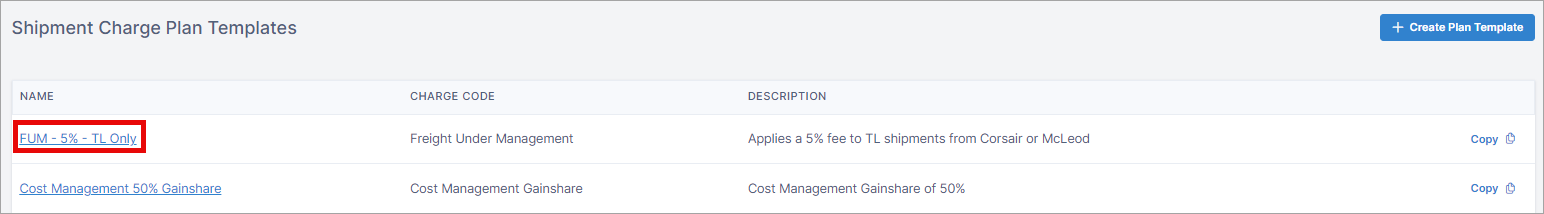
Edit the template information.
At the bottom of the Shipment Charge Plan Template page, select Save Template.
On the Shipment Charge Plan Templates page, select a template to delete.
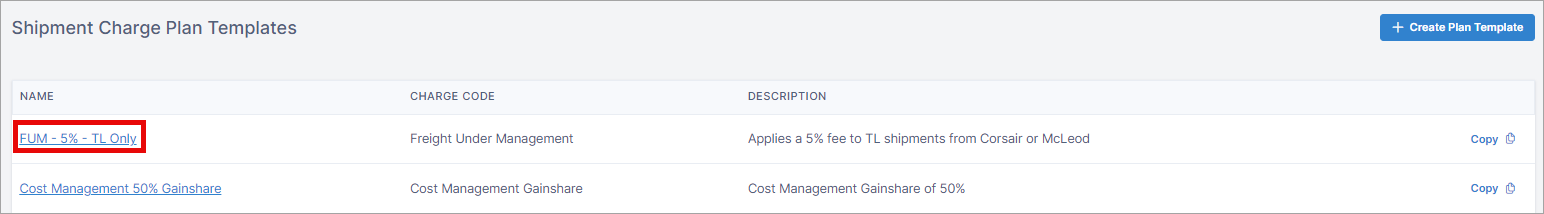
At the bottom of the Shipment Charge Plan Template page, select Delete Template.