Add a Delivery Event to Multiple Shipments
Overview
Note
You can add a batch-delivered event only in shipments with In Transit status.
A batch-delivered event is an action you can take on multiple shipments simultaneously.
There are two primary locations where you can add a batch-delivered event:
Procedures
Add a Batch Delivered Event from the Shipments page
In the ID column, select the check box next to one or more shipments.
Use either of the following methods to add a batch-delivered event:
In the top right corner of the Shipments page, select the checkbox next to a shipment and select Add Delivery.
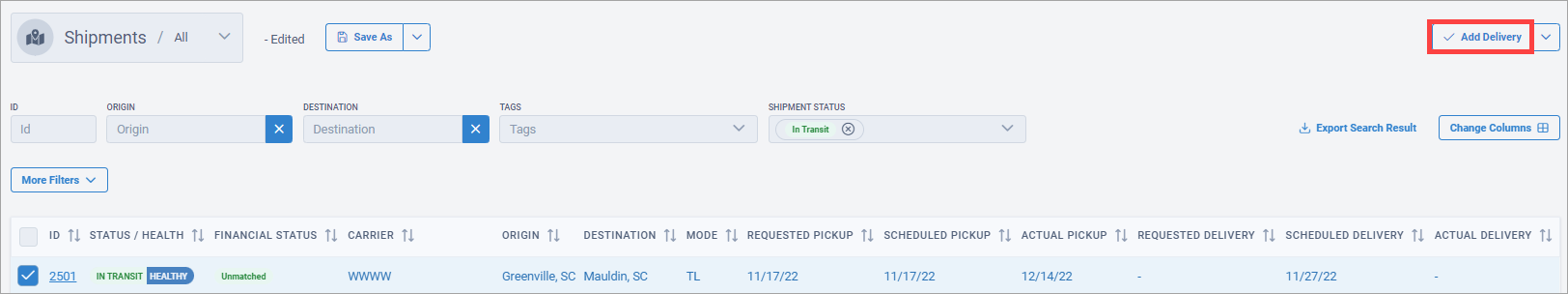
In the Batch Delivered Event dialog box, select a date/time, add a comment (optional), and select Save Event. The status of the shipment then changes to Delivered.
Right-select anywhere in the row and select Add Delivery.
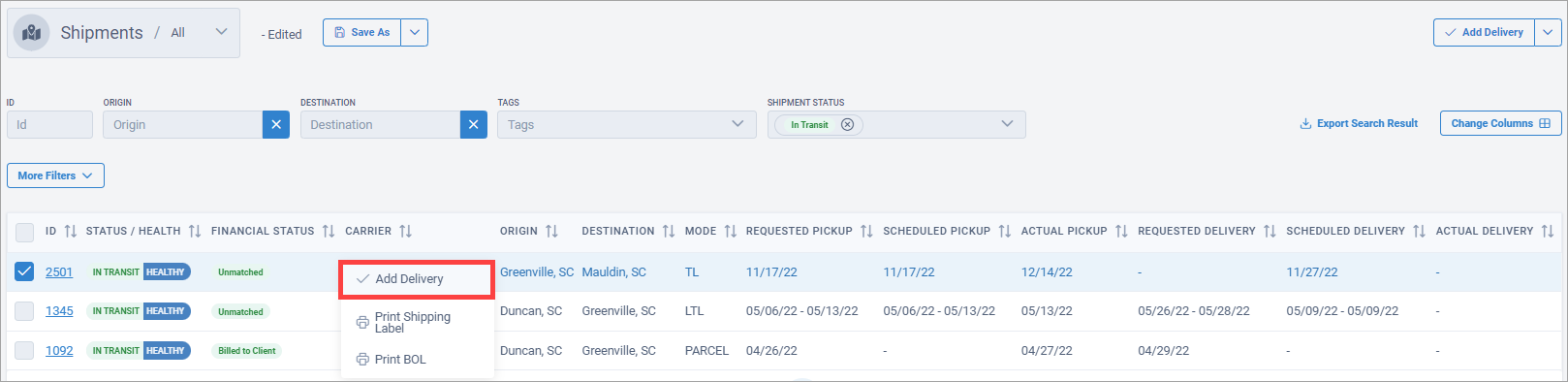
In the Batch Delivered Event dialog box, select a date/time, add a comment (optional), and select Save Event. The status of the shipment then changes to Delivered.
Add a Batch Delivered Event from Details for Shipment page
On the map, select Add Delivery from the drop-down list.
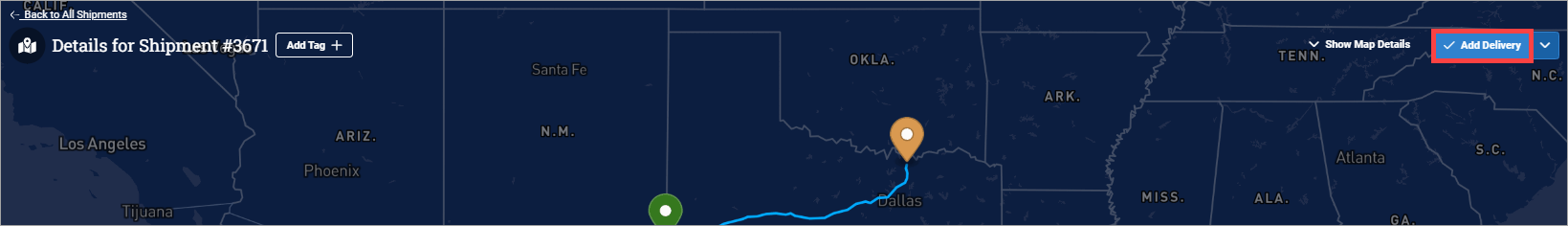
In the Edit Event - Delivered dialog box, select a date/time, add a comment (optional), and select Save Event. The status of the shipment then changes to Delivered.