Corsair TMS Domains
The work you do in Corsair is done within one or more domains.
A domain defines and separates areas of data in Corsair, for access control purposes, by using a top-level domain and subdomain hierarchy.
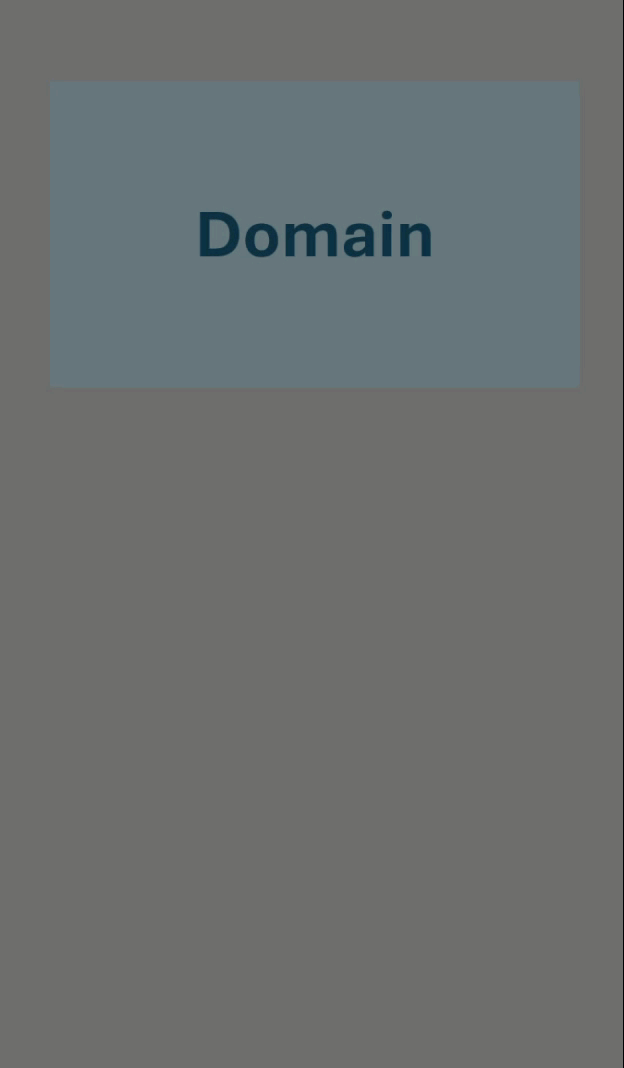
Note
If you belong to a top-level domain, you’ll always log into it when you log into Corsair.
Let’s look at a couple of domain hierarchy examples:
3PL domain example
As a 3PL, Ligune Logistics operates as a top-level domain in Corsair.
This is because as a 3PL, Ligune Logistics uses Corsair to create orders and shipments for its clients to handle getting their freight moved.
Ligune Logistics can create a subdomain for each of its clients to view their orders and shipments in Corsair. Note that Corsair ensures security, in that subdomains cannot access or view the data of other subdomains.

Non-3PL direct shipper example
In Corsair, domains work the same way for non-3PL direct shippers. And it's common to nest subdomains under other subdomains.
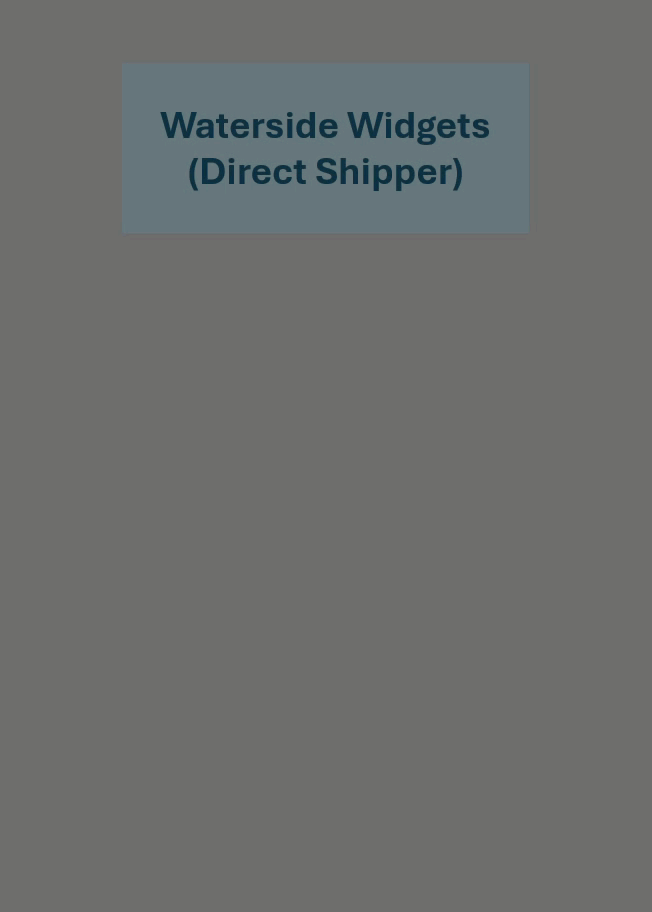
Domain selection
For certain tasks, a top-level domain user will get the option to change to another domain. For example, if you decide to create a new order, you’ll get the option to select which sub-domain you want to create the new order in.
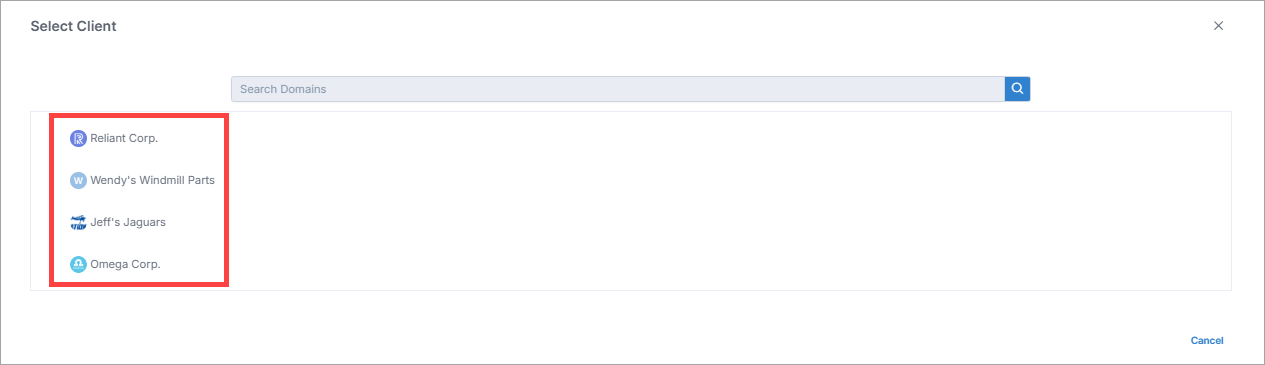
Note
If you belong to a sub-domain, you’ve been granted access to only work in your sub-domain by your top-level domain’s administrator.
So, when you log into Corsair, you’re accessing and working in your sub-domain and are given no other domain options.
Also, note that in some sections in Corsair, top-level domains and subdomains have different options available, like information fields, toggles, and such. These differences are mentioned in the other Corsair help content when relevant.