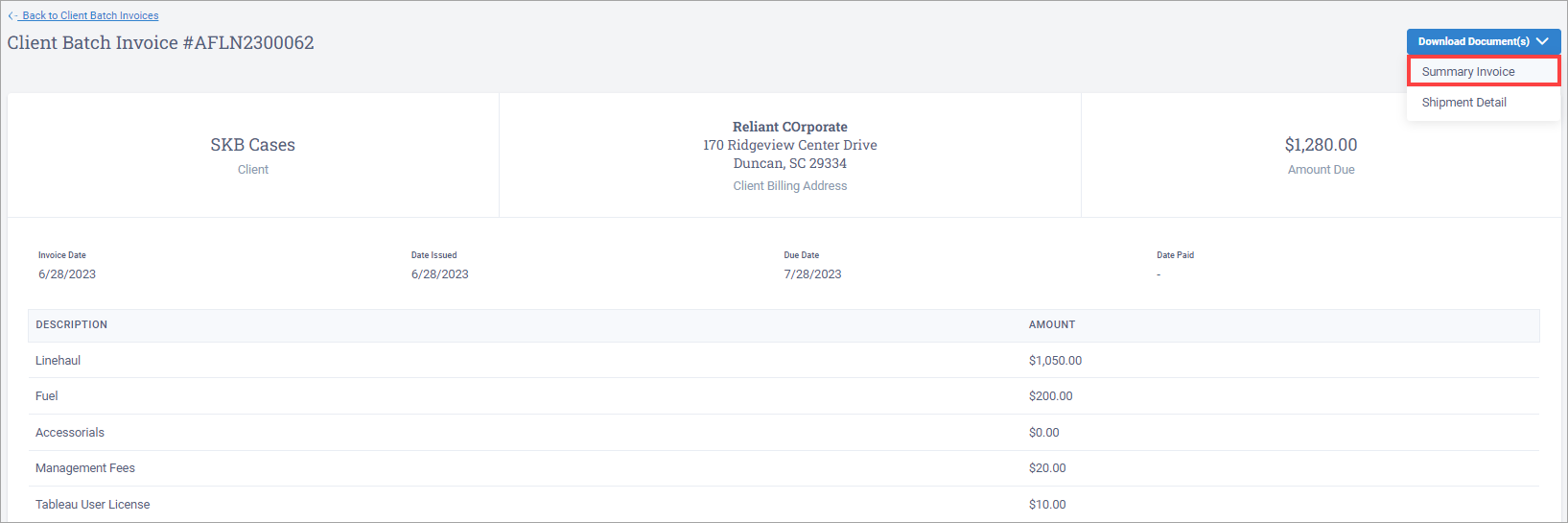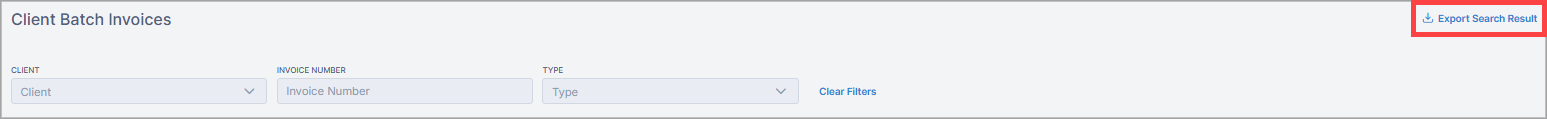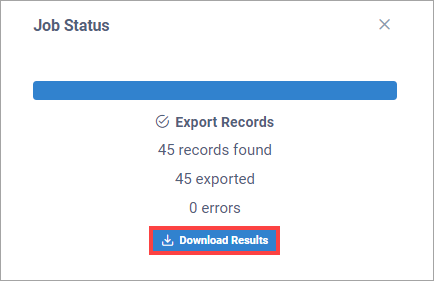Client Batch Invoices
When the billing cycle runs, Corsair creates batch invoices for each client.
The Client Batch Invoices page displays a list of all batch invoices.
On the Client Batch Invoices page, select an invoice number to view the batch invoice details.
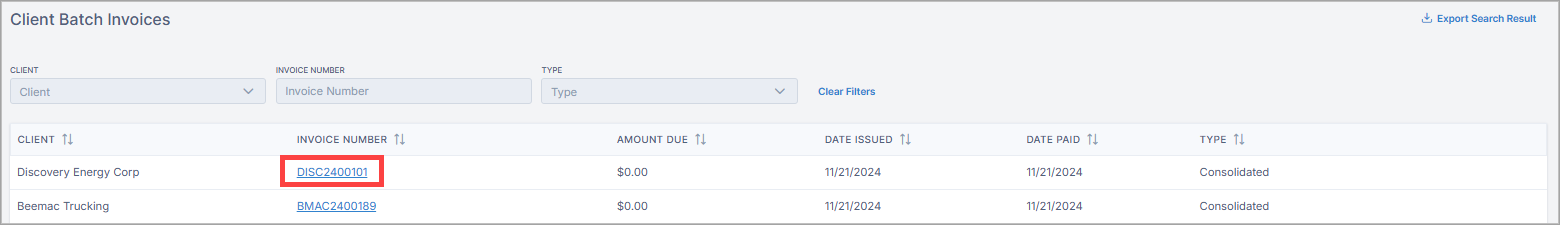
In the Invoices in this Batch section, you can view the details for each invoice contained in the batch. You can also export the details for the invoices to a CSV file.
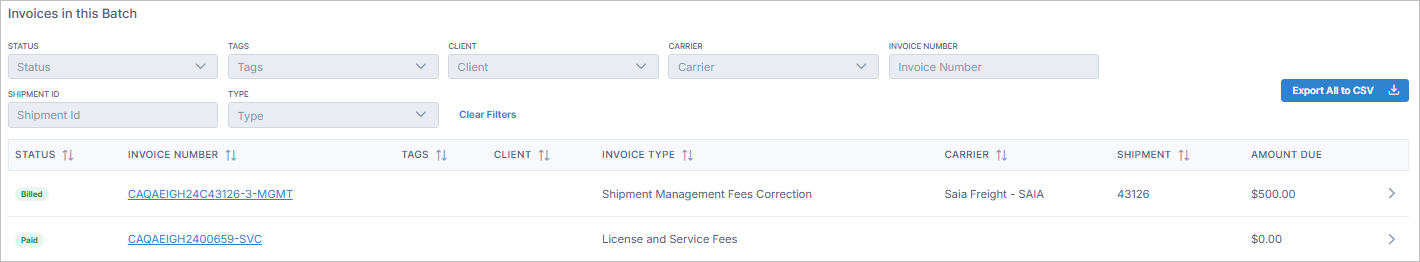
There are three types of client batch invoices:
Consolidated - Contain the passthrough and the management and service fees.
Passthrough Only - Contain the carrier fees only.
Management and Service Fees - Contain the shipment management fees only.
On the Client Batch Invoices page, you can search for a specific client batch invoice using the default search fields.
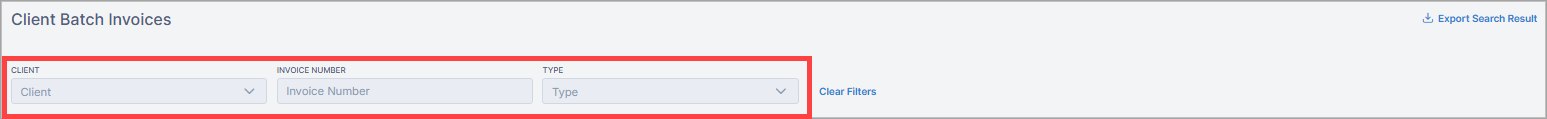
Export your client batch invoice search result to a CSV file
Note
You can apply a cash receipt only to a batch of client invoices where all the invoices have Billed status.
You can apply a cash receipt to a batch of client invoices to override delays in accounting due to discrepancies and so on.
On the Client Batch Invoices page, select an invoice by clicking on the invoice number.
In the top right of the page, select Apply Cash Receipt.
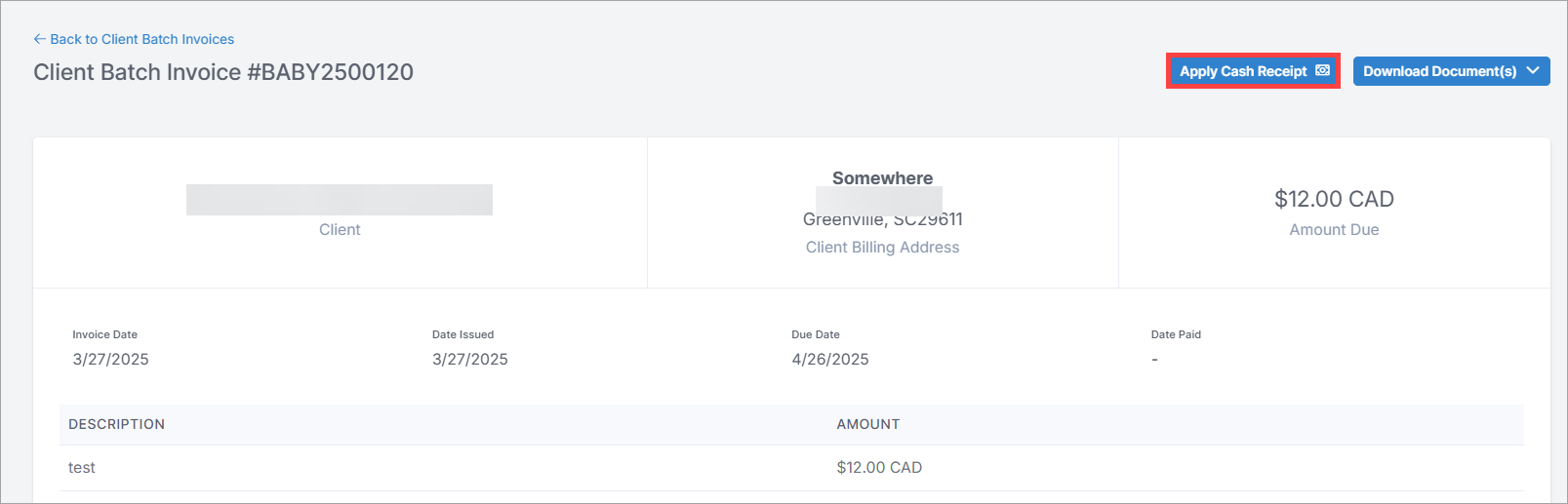
In the Apply Payment dialog box, confirm the transaction date and select Save. A cash receipt invoice is applied to the client batch invoice.
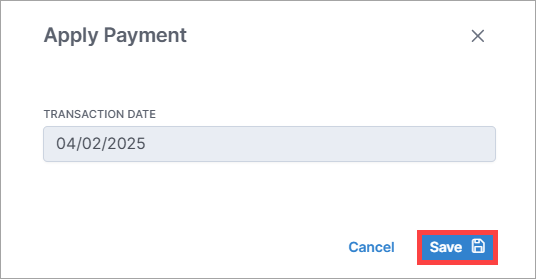
On the Client Batch Invoices page, select an invoice by clicking on the invoice number.
In the top right corner of the page, select Summary Invoice from the drop-down list. A PDF version of the summary invoice displays for you to download and save.