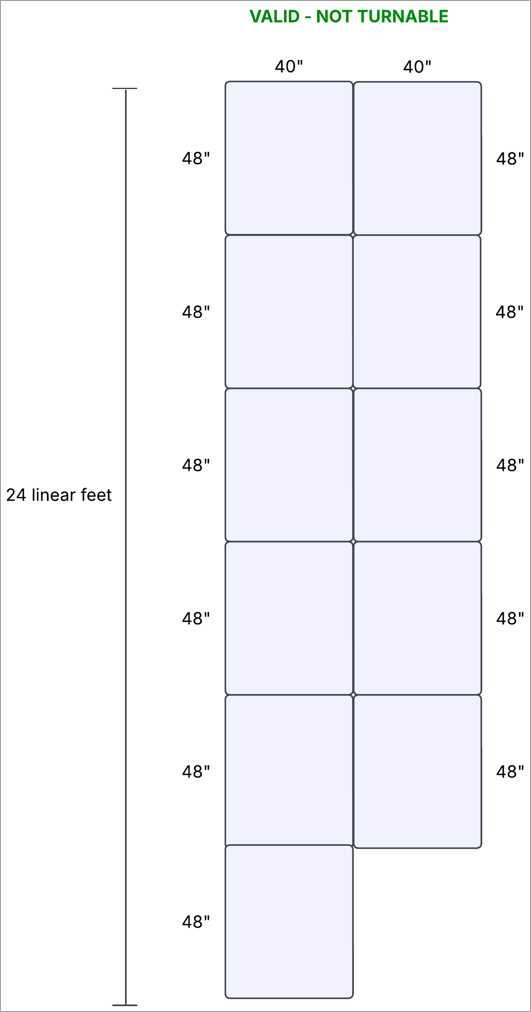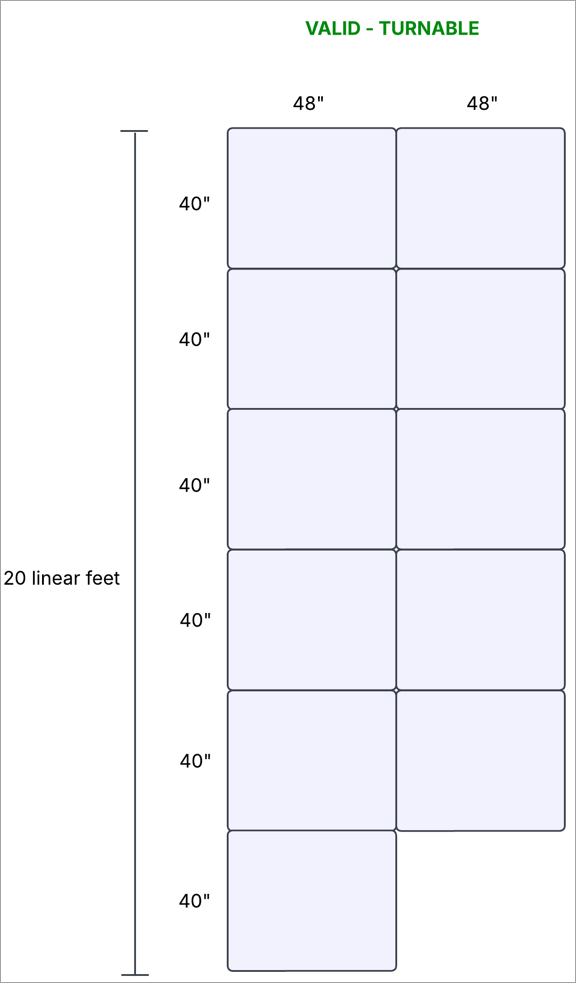Line Items
Line items provide information about the contents of an order or shipment.
You can view the line items on the Details for Order page.
In the Line Items section, view the line items.
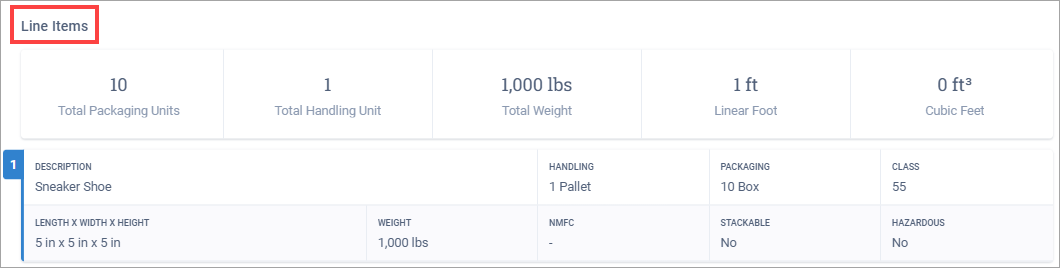
On the Details for Orders page, you can add, edit, duplicate, and delete the line items.
Note
You can add line items only in orders with Pending order status.
In the Line Items section, select Add Line Item.
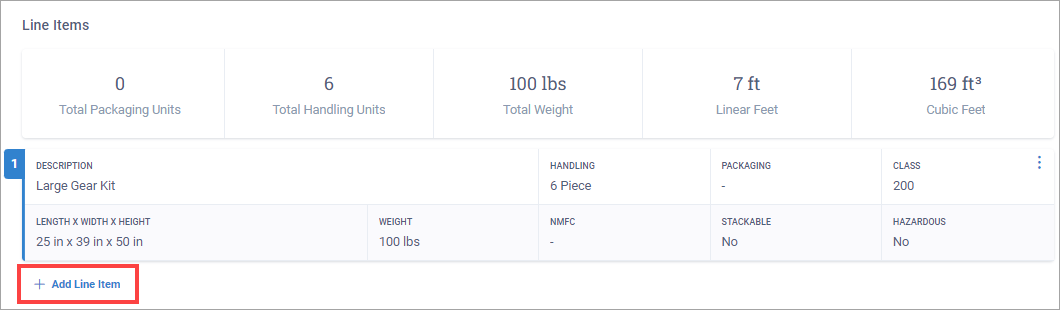
Enter the line item information. See the "Line Item Field Descriptions" below for more information about the line item fields.
Note
Optional: Click Add Reference Number. You can assign a reference number type and value to the line item in order to track it.
To learn more about reference numbers, see Reference Numbers.
Select Done.
Note
You can edit line items only in orders with Pending order status.
In the Line Items section, next to a line item, select
 then Edit Line Item.
then Edit Line Item.Edit the line item and select Done . See the "Line Item Field Descriptions" below for more information about the line item fields.
Note
You can duplicate line items only in orders with Pending order status.
If you want to add a line item and all or most of its information will be the same as a current line item, you can duplicate the current line item. Duplicating is a convenient way to avoid entering the same information two or more times.
In the Line Items section, next to a line item, select
 then Duplicate Line Item. See the "Line Item Field Descriptions" below for more information about the line item fields.
then Duplicate Line Item. See the "Line Item Field Descriptions" below for more information about the line item fields.
Note
You can delete line items only in orders with Pending order status.
In the Line Items section, next to a line item, select
 then Delete Line Item.
then Delete Line Item.
You can view the line items on the Details for Shipment page.
In the Line Items section, view the line items.
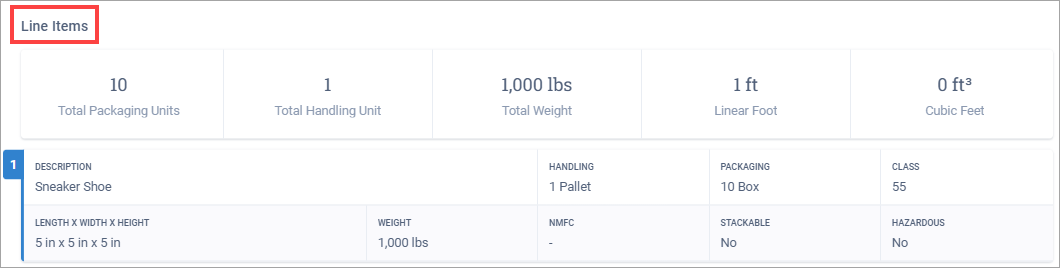
On the Details for Shipment page, you can add, edit, duplicate, and delete the line items.
In the Line Items section, select Add Line Item.
Enter the line item information and select Done. See the "Line Item Field Descriptions" below for more information about the line item fields.
In the Line Items section, next to a line item, select
 then Edit Line Item.
then Edit Line Item.Edit the line item and select Done . See the "Line Item Field Descriptions" below for more information about the line item fields.
If you want to add a line item and all or most of its information will be the same as a current line item, you can duplicate the current line item. Duplicating is a convenient way to avoid entering the same information two or more times.
In the Line Items section, next to a line item, select
 , then Duplicate Line Item. See the "Line Item Field Descriptions" below for more information about the line item fields.
, then Duplicate Line Item. See the "Line Item Field Descriptions" below for more information about the line item fields.
In the Line Items section, next to a line item, select
 then Delete Line Item.
then Delete Line Item.