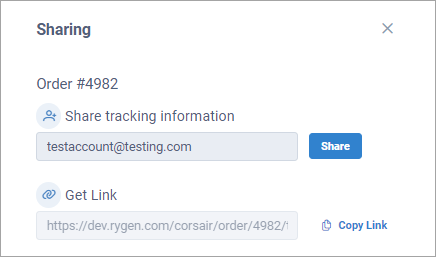Share Shipment Tracking Information
Overview
You can share shipment tracking information with a client by sending them a link. The link points to a Corsair page that provides the latest tracking information without requiring the client to have a Corsair account.
Note
If the shipment contains multiple orders, you have the option to share tracking information for each one.
Procedure
In the sidebar, select Corsair TMS > Shipment. The Shipments page displays a list of all shipments.
In the ID column, select the Shipment ID of a shipment. The Details for Shipment page displays.
On the map, select Share Tracking Link from the drop-down list.
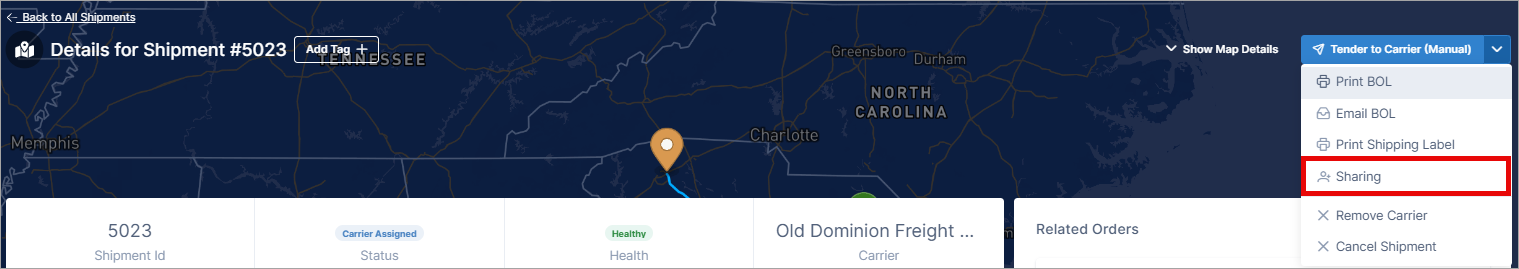
In the Share tracking information dialog box you can share the link in either of the following ways:
Enter one or more email addresses, and select Share. An email is sent containing the tracking link.
Copy the tracking link to the clipboard and then paste it wherever you want.