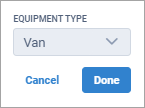Equipment Type
The equipment type is the type of vehicle used to transport the freight from pickup to delivery.
You can view the equipment type on the Details for Order page.
Above the Locations & Dates section, view the equipment type.
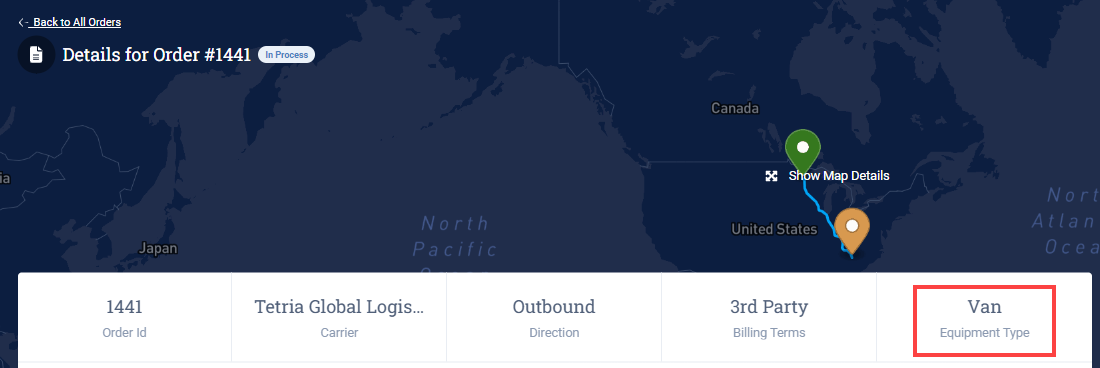
Note
You can edit the equipment type only in orders with Pending order status.
Above the Locations & Dates section, select the Equipment Type.
Tip
Notice that the pencil icon displays, indicating this is an editable element in Corsair.
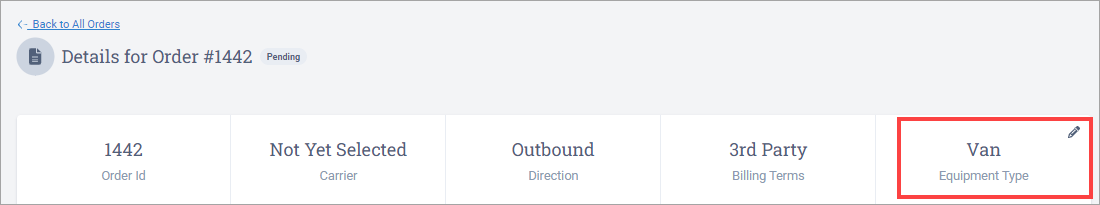
In the Equipment Type dialog box, select an equipment type in the drop-down list, and select Done.
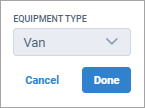
You can view the equipment type on the Details for Shipment page.
Above the Locations & Dates section, view the equipment type.
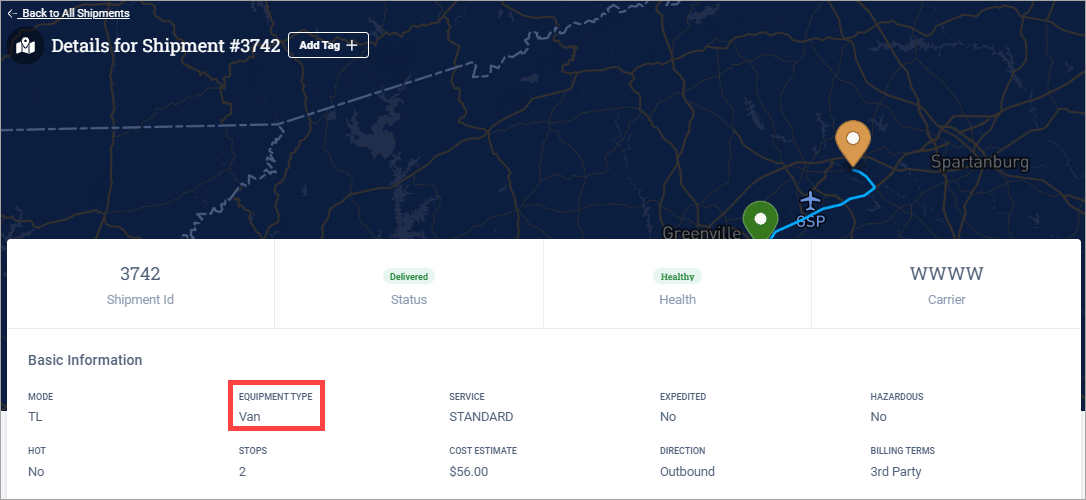
In the Basic Information section, above the Locations & Dates section, select the Equipment Type.
Tip
Notice that the pencil icon displays, indicating this is an editable element in Corsair.

In the Equipment Type dialog box, select an equipment type in the drop-down list, and select Done.