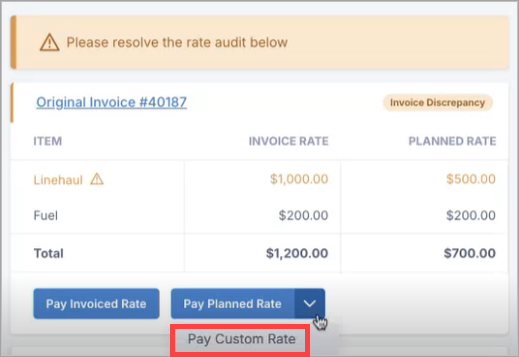Freight Allowance
Set a freight allowance amount
When a 3PL plans to handle a shipment, the client can provide a freight allowance to the 3PL. The freight allowance is the amount the client expects to pay the 3PL for the shipment.
Note
To use this option, you must enable freight allowance in Settings.
After you add a spot quote in an order and select the spot quote carrier rate to create a shipment, the Freight Allowance field displays in the Carrier section on the Details for Shipment page.
Enter the Freight Allowance amount, and select Done.

As an example:
The client's freight allowance is $1000.
The carrier rate is $700.
The FUM (Freight Under Management) charge from the service agreement is a $100 flat fee.
The Shipment Financials section on the Details for Shipment page looks as follows:
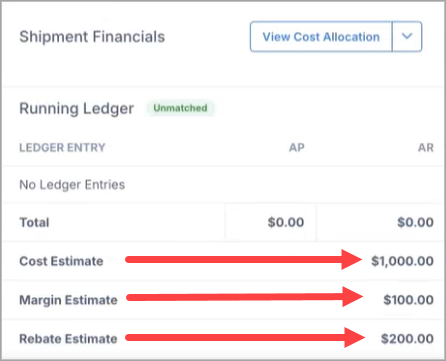
Shipment Financials Explanation Table
Financials term | Explanation |
|---|---|
Cost Estimate | The freight allowance is listed as the Cost Estimate. In this example, it's $1000. |
Margin Estimate | The FUM charge is listed as the Margin Estimate. In this example, it's $100. |
Rebate Estimate | The Rebate Estimate is the Cost Estimate ($1000), minus the Margin Estimate ($100), minus the Carrier Rate ($700). In this example, it's $200. $1000 - $100 - $700 = $200 |
After the shipment is delivered, the totals are no longer estimates but are finalized and they display in the Shipment Financials section on the Details for Shipment page.
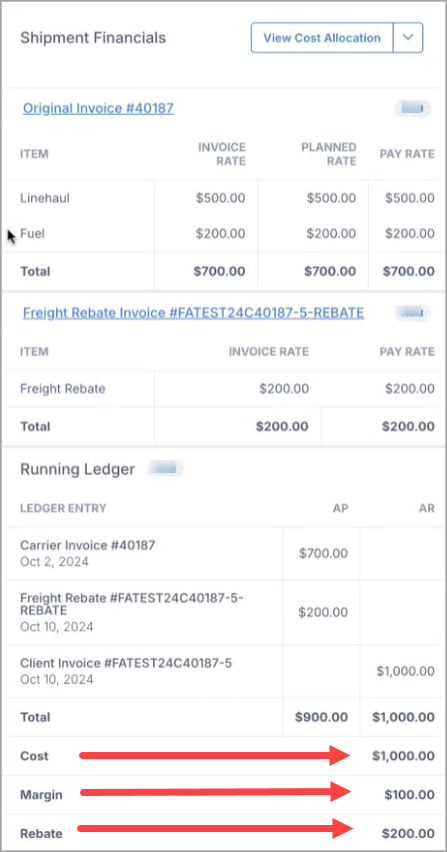
The Running Ledger section in the carrier invoice will match these totals, as well as the client invoice.
So, in this example, the 3PL will bill the client their original freight allowance of $1000. After the 3PL receives the $1000 payment, they'll issue a $200 rebate to the client.
What if a shipment is booked and it exceeds the Freight Allowance amount?
Depending on the totals involved, a descriptive error will display in the Shipment Financials section on the Details for Shipment page.
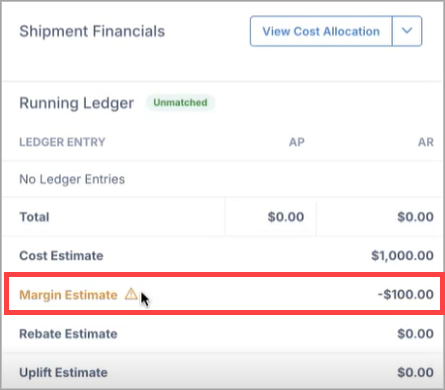
If the shipment has been delivered, the relevant carrier invoice displays a message that the freight allowance has been exceeded.
To resolve the discrepancy in the carrier invoice, you can adjust the Freight Allowance amount in the Charges section:
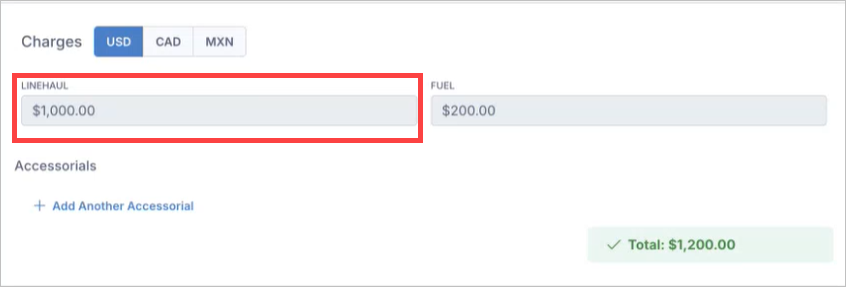
Or, pay a custom rate: