View an Order's ID
Overview
The order ID is assigned after the order is created and saved in Corsair. A unique Order ID is assigned to each order.
There are two primary locations where you can view the Order ID:
Procedures
View the Order ID on the Orders page
View the Order ID in the ID column.
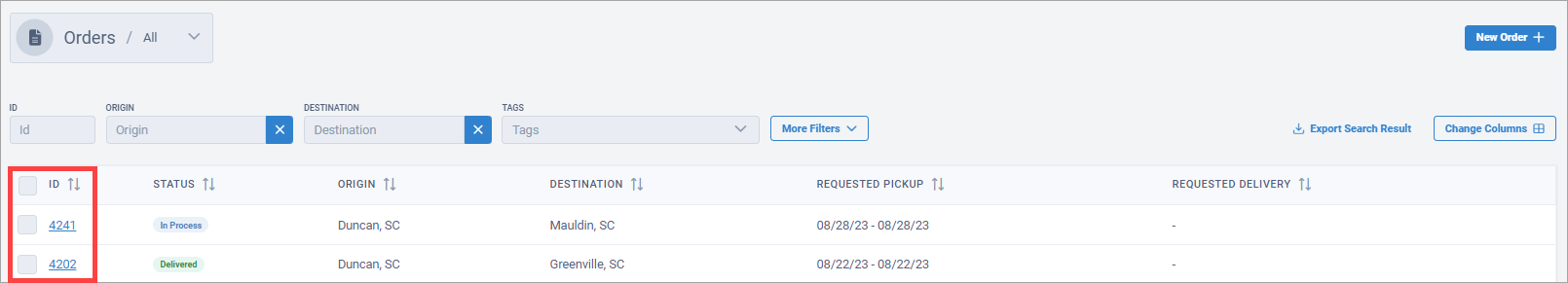
View the Order ID on the Details for Order page
Above the Locations & Dates section, view the Order ID.
