Notes and Comments
You can write internal notes about an order or shipment for yourself or other Corsair users to view. You can also write notes for the carrier, such as instructions to the driver.
You can view the notes and comments on the Details for Order page.
In the Notes/Comments section, view the notes in the order.
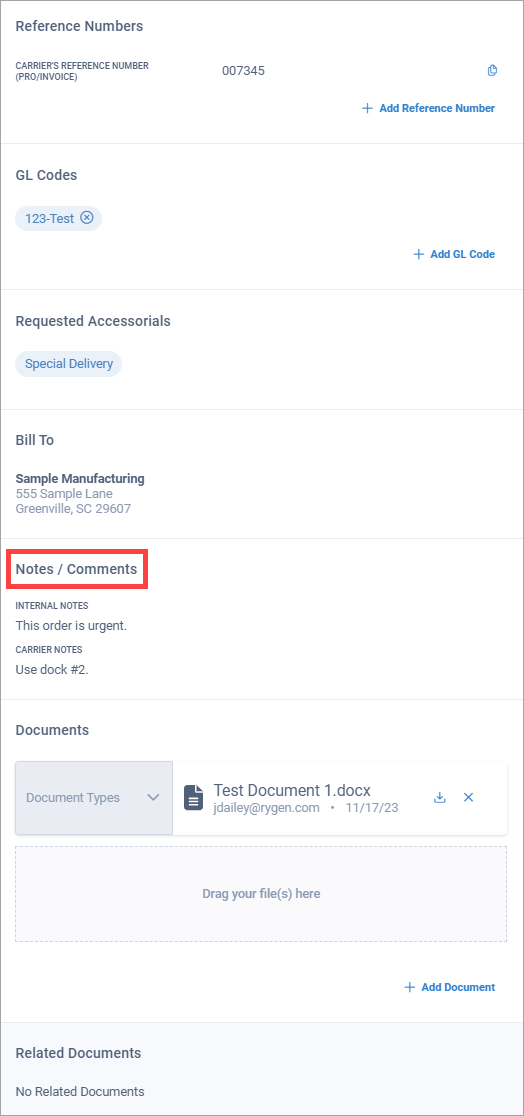
On the Details for Order page, you can add, edit, or delete the notes and comments.
In the Notes/Comments section, select the Internal Notes or Carrier Notes titles.
Tip
Notice that the pencil icon displays, indicating this is an editable element in Corsair.
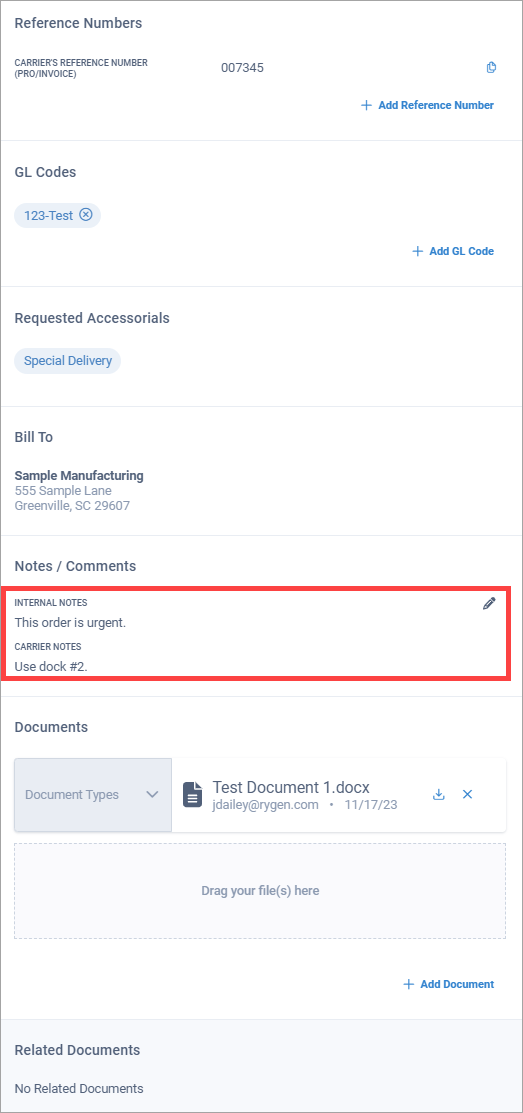
In the text box, enter the note or comment and select Done.
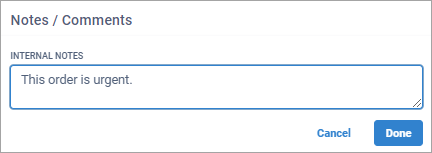
In the Notes/Comments section, select the note that you want to delete.
Tip
Notice that the pencil icon displays, indicating this is an editable element in Corsair.
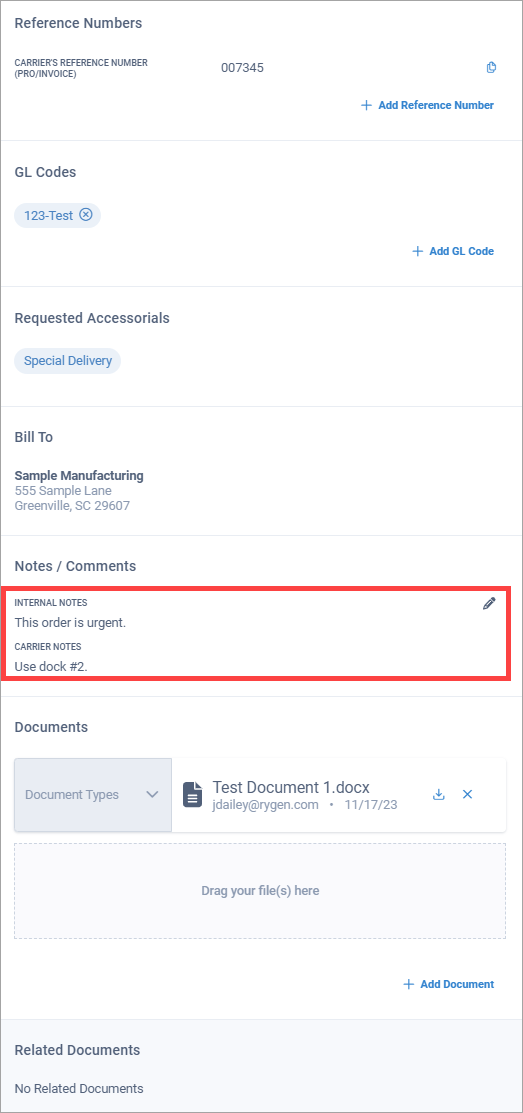
In the text box, remove the note and select Done.

You can view the notes and comments on the Details for Shipment page.
In the Notes/Comments section, view the notes in the order.
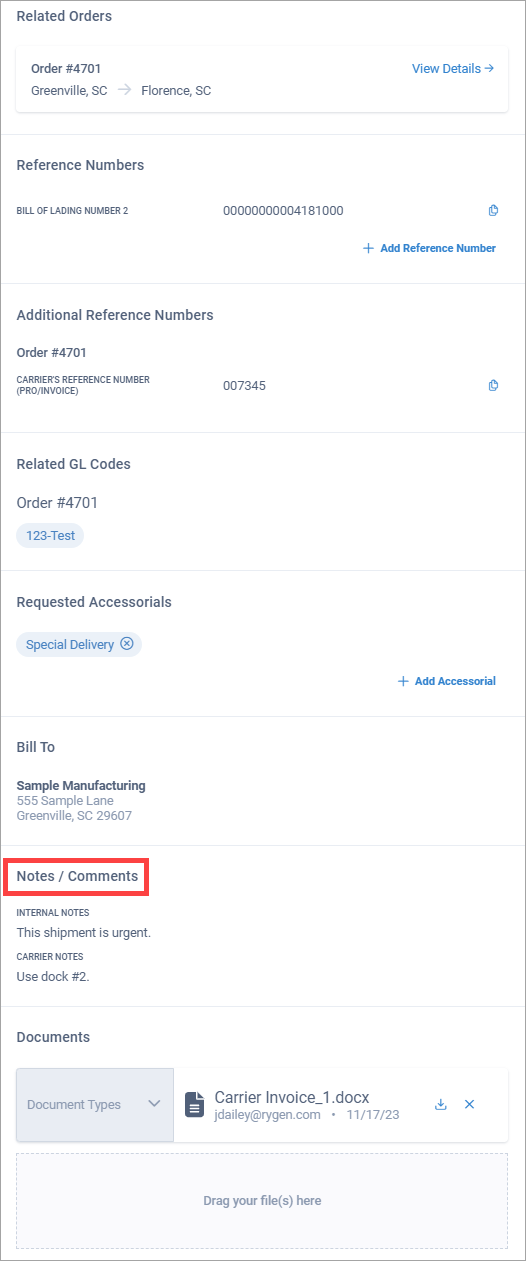
On the Details for Shipment page, you can add, edit, or delete the notes and comments.
In the Notes/Comments section, select the Internal Notes or Carrier Notes titles.
Tip
Notice that the pencil icon displays, indicating this is an editable element in Corsair.
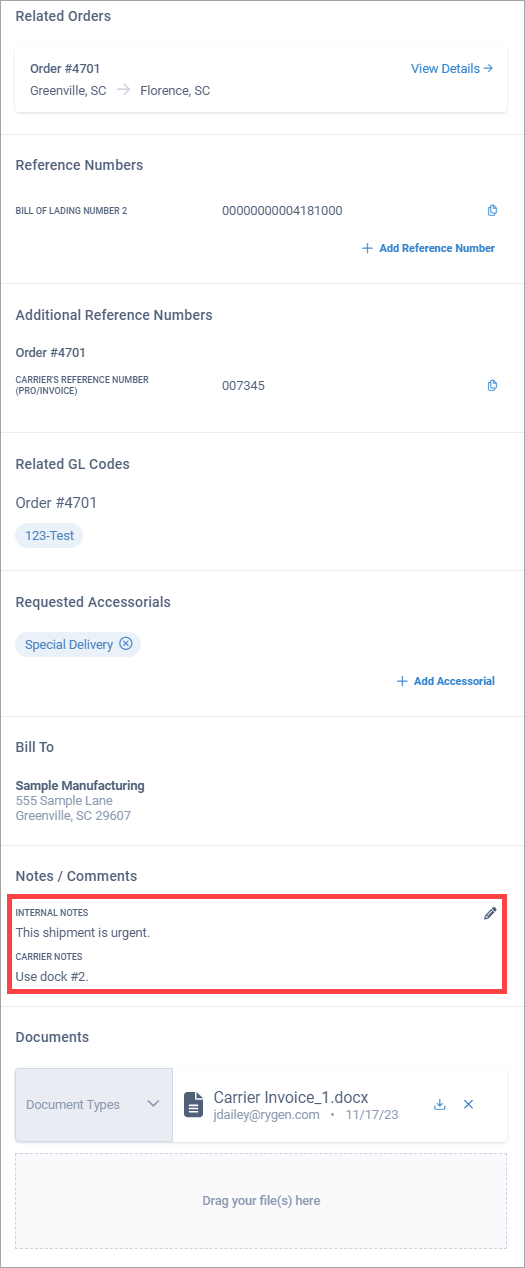
In the text box, enter the note or comment and select Done.
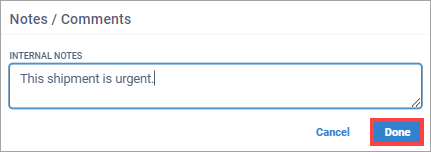
In the Notes/Comments section, select the note that you want to delete.
Tip
Notice that the pencil icon displays, indicating this is an editable element in Corsair.
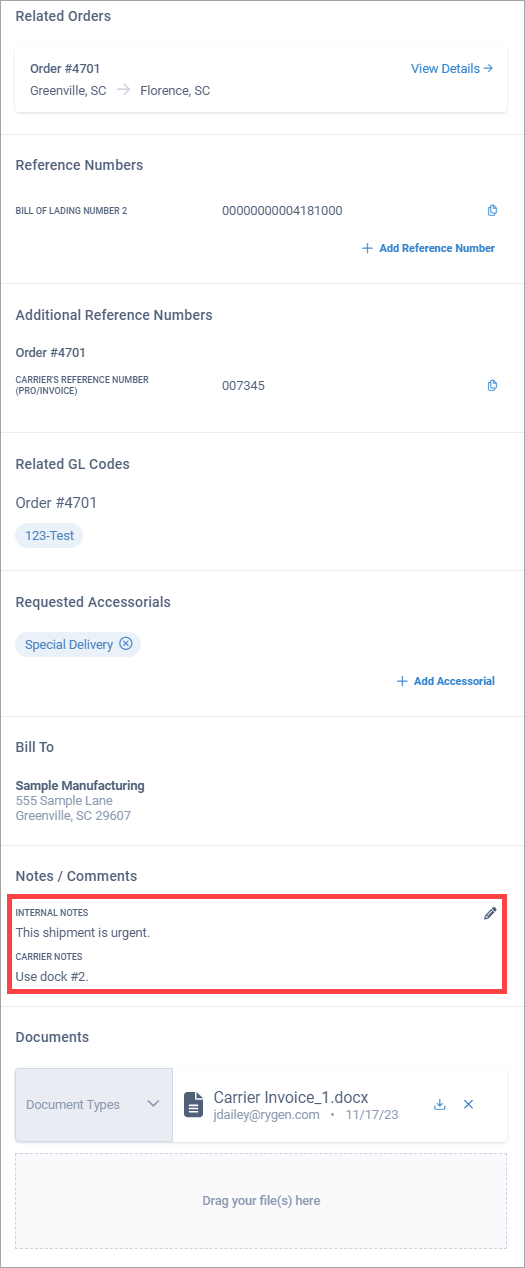
In the text box, remove the note and select Done.
