Add Additional Orders to a Shipment
Overview
Note
You can add additional orders to shipments only with Planning status.
You can send a shipment to the Shipment Builder when you want to add additional orders to it.
Procedure
On the map, select Send to Shipment Builder from the drop-down list.
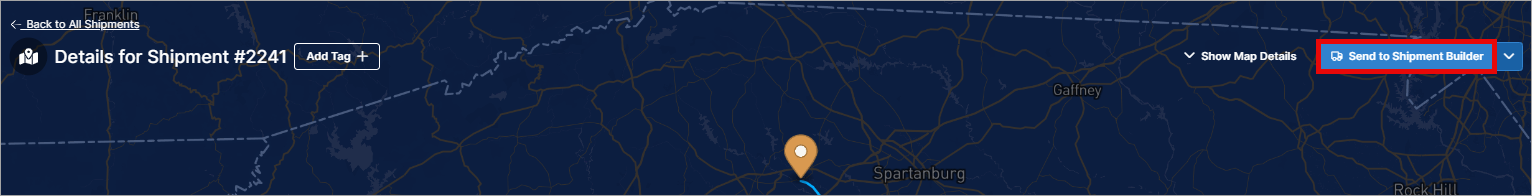
In the Shipment Builder, add the orders you want and select Update Shipment. For more information, see Create a multi-stop shipment.