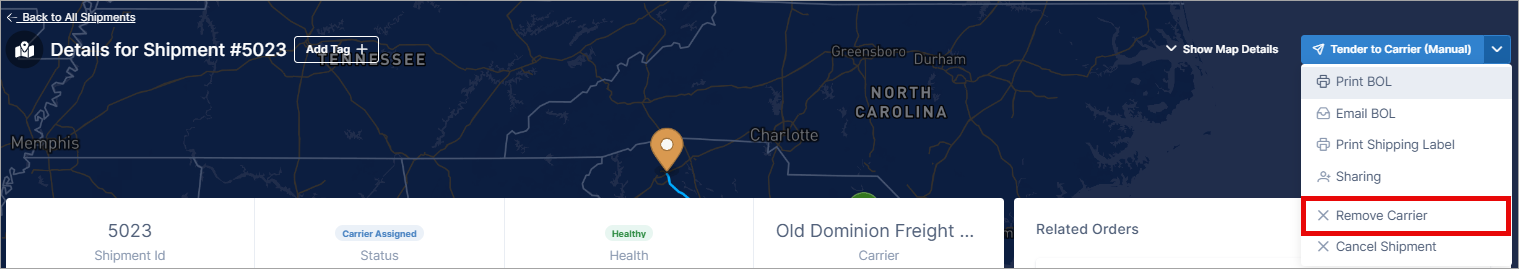Remove a Carrier from a Shipment
Overview
Note
You can remove a carrier only in shipments with Carrier Assigned status.
Only one carrier can be assigned to a shipment. Therefore, if you have a carrier assigned to a shipment and you change your mind, you can remove the carrier from the shipment and then select another carrier.
Or, you might even encounter a situation where a carrier rejects your tender request. In that case, you can remove the carrier from the shipment and select another carrier.
There are two primary locations where you can remove a carrier:
Procedures
Remove a carrier from a shipment on the Shipments page
Select the checkbox next to a shipment and select Remove Carrier. The carrier is removed from the shipment, and the status of the shipment then changes to Booked.
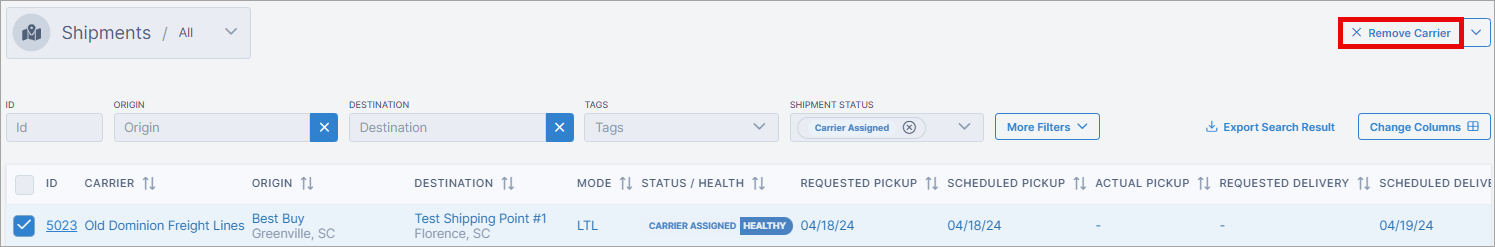
Remove a carrier from a shipment on the Details for Shipment page
On the map, select Remove Carrier from the drop-down list. The carrier is removed from the shipment, and the status of the shipment then changes to Booked.