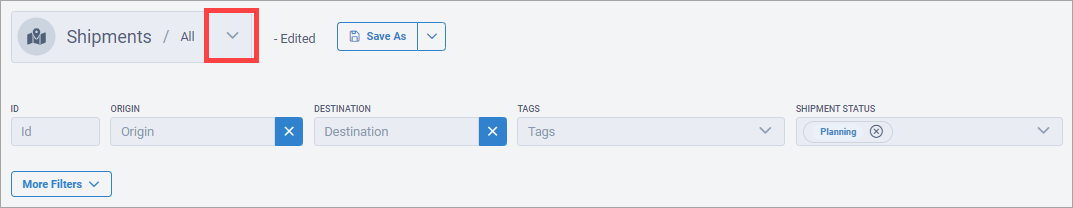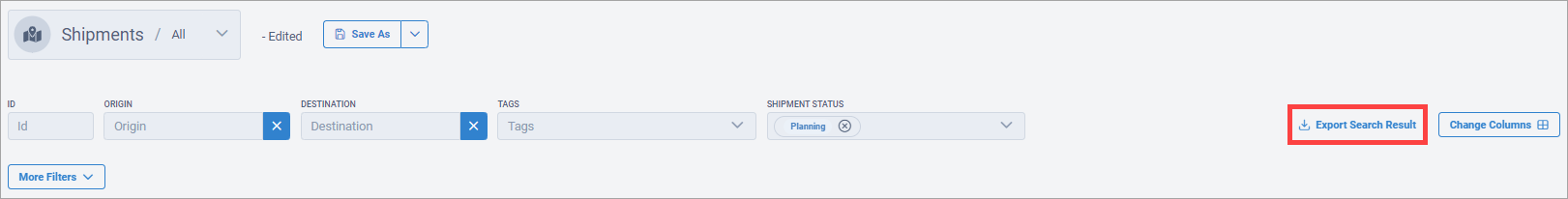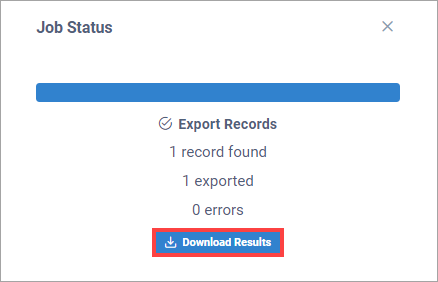View the List of Shipments
Overview
The Shipments page displays the list of all shipments. Here you can view and add shipment details, and track shipments throughout their life cycles.
In the sidebar, select Corsair TMS > Shipment.
Procedures
Customize your view of the Shipments page
You can add, remove, and rearrange columns to customize your view of the Shipments page.
Select Change Columns.
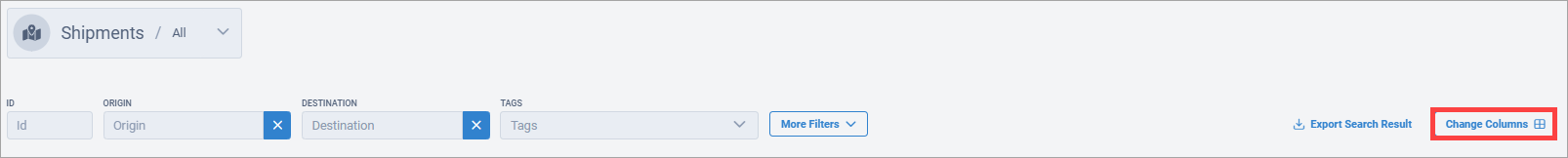
Select or unselect column names to customize your view.
Note
You can also drag and drop column headings to rearrange the columns.
Search for a shipment
On the Shipments page, you can search for a specific shipment.
On the Shipments page, you can search for a specific shipment using the default search fields.
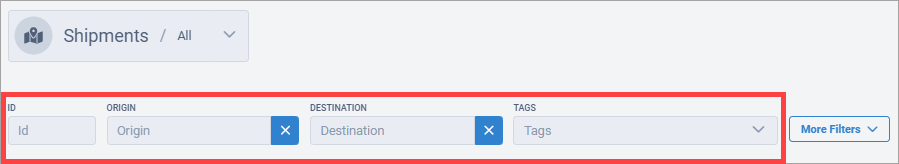
Narrow your shipment search
Select More Filters to apply additional search criteria to narrow your search.
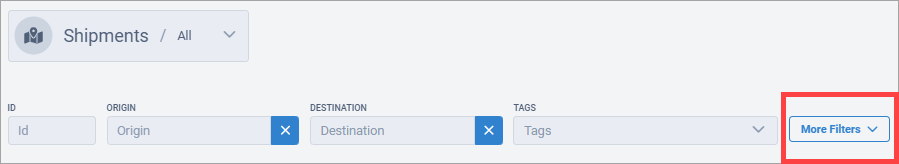
Save a shipment search
If you search for shipments often using the same search criteria, you can save the search criteria and use it each time you want to do that search.
Select Save As.
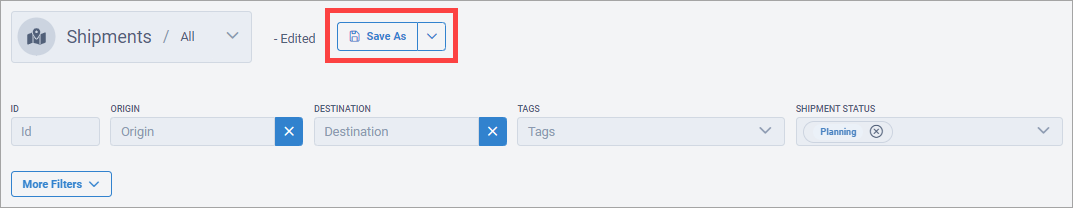
Enter a name for your search, and select Save.
Note
Select Set as Default Search to make it your default search criteria. This means that this search criteria will display by default every time you go to the Shipments page.
Use a saved shipment search
To use a saved search, select the Shipments drop-down arrow and select a saved search from the list.