Direction
The direction is determined from the shipper's perspective.
Directions for orders and shipments
The following table displays some industry-standard terms for describing the direction:
Direction | Description |
|---|---|
Outbound | Freight moving from a client location to a customer. |
Inbound | Freight moving from a vendor to a client. |
Transfer | Freight moving from a client location to another client location. |
Customer Return | Freight moving from a customer to a client location. |
Third Party | Freight moving from a vendor to a customer. |
You can view the direction on the Details for Order page.
Above the Locations & Dates section, view the Direction.
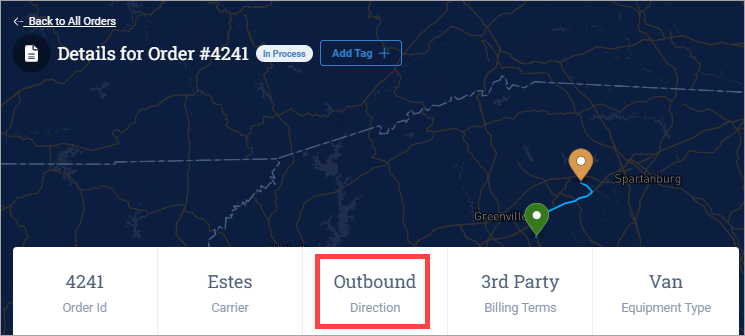
Note
You can edit the direction only in orders with Pending order status.
Above the Locations & Dates section, select the Direction.
Tip
Notice that the pencil icon displays, indicating this is an editable element in Corsair.
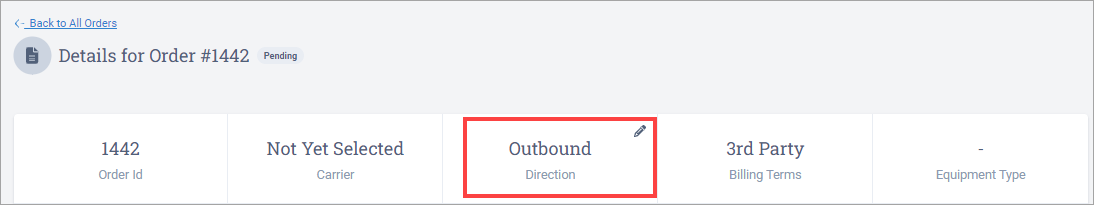
In the Direction dialog box, select a direction in the drop-down list, and select Done.
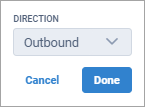
At the bottom of the page, select Save Changes.
You can view the direction on the Details for Shipment page.
Above the Locations & Dates section, view the Direction.
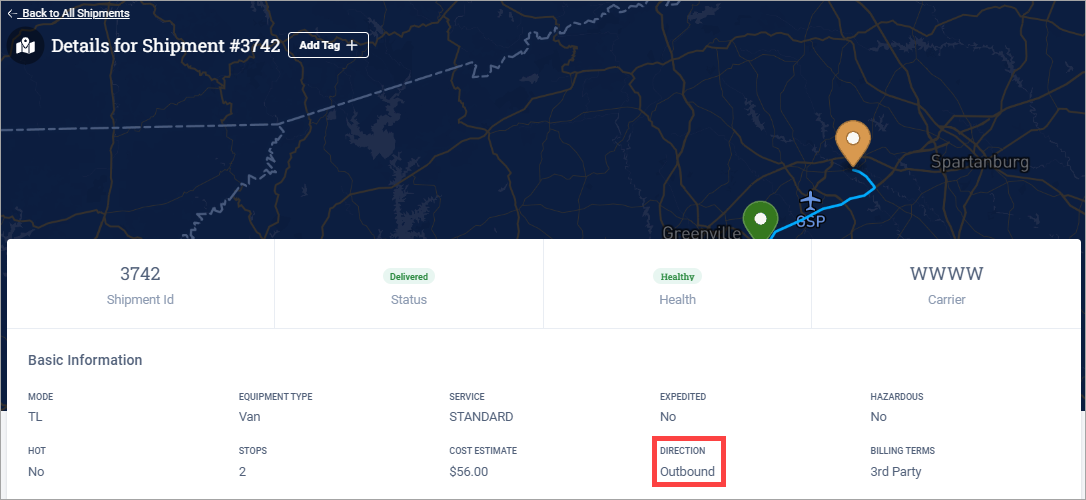
Above the Locations & Dates section, select the Direction.
Tip
Notice that the pencil icon displays, indicating this is an editable element in Corsair.
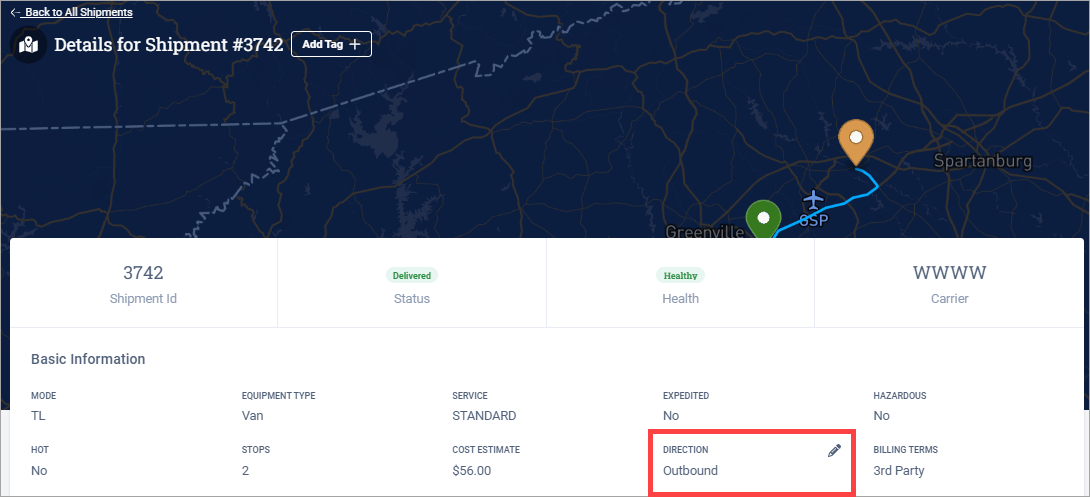
In the Direction dialog box, select a direction in the drop-down list, and select Done.
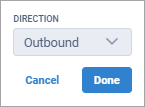
At the bottom of the page, select Save Changes.