Origin and Destination
The origin and destination inform you of where an order or shipment begins and ends.
There are two primary locations where you can view the origin and destination in an order:
Orders page
View the origin and destination in the Origin column and Destination column.
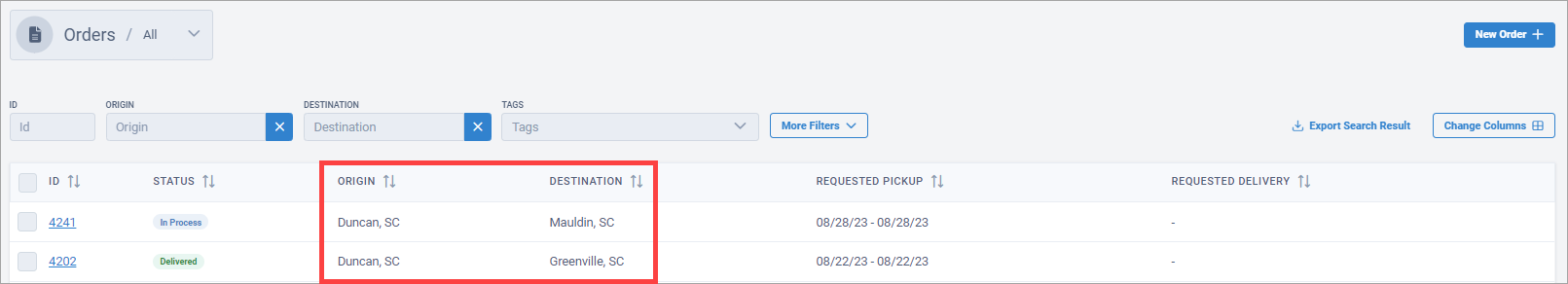
Details for Order page
In the Locations & Dates section, view the origin and destination information.
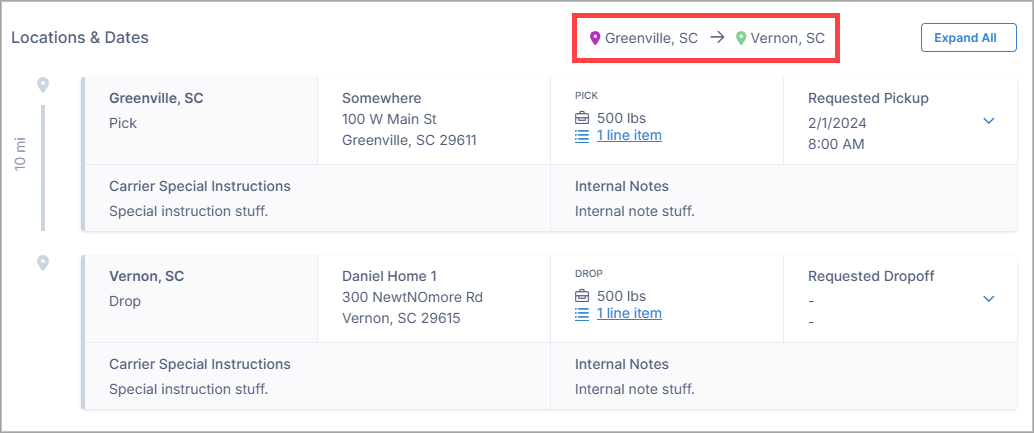
Note
Notice the pencil icon displays over certain fields indicating that they're editable.
There are two primary locations where you can view the origin and destination of a shipment:
Shipments page
View the origin and destination in the Origin column and Destination column.
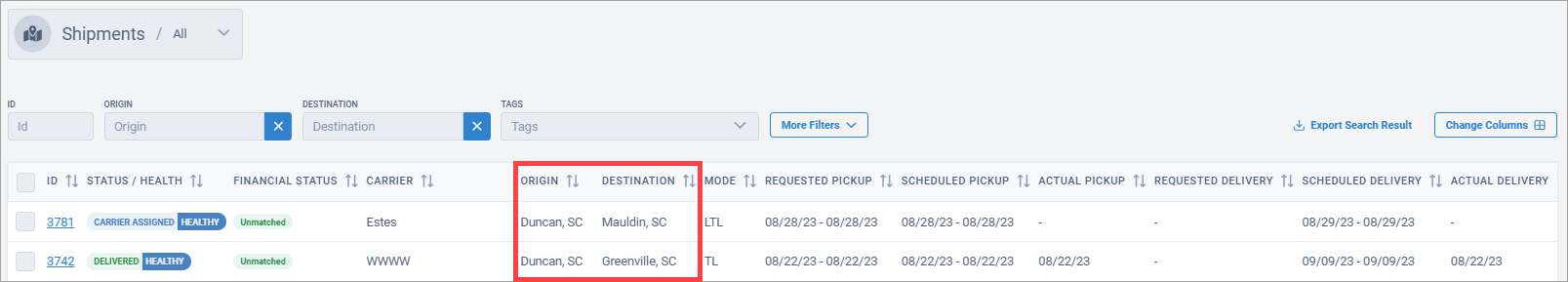
Details for Shipment page
In the Locations & Dates section, view the origin and destination information.
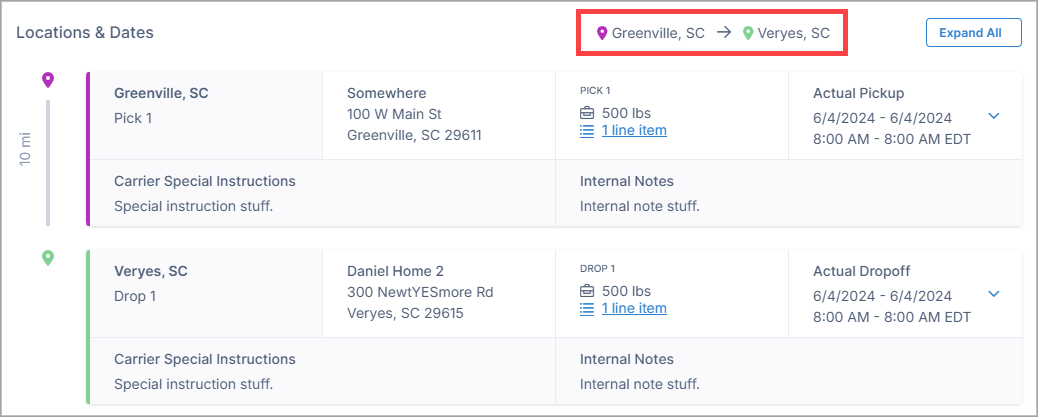
Note
Notice the pencil icon displays over certain fields indicating that they're editable.
Note
If the shipment has three or more stops, you can select Rearrange Stops to change the order of the shipment stops.
