Order and Shipment Status
Orders and shipments will pass through different statuses as freight moves from its origin to its destination.
There are two primary locations where you can view the status of an order:
Orders page
View the Status of an order in the Status column.
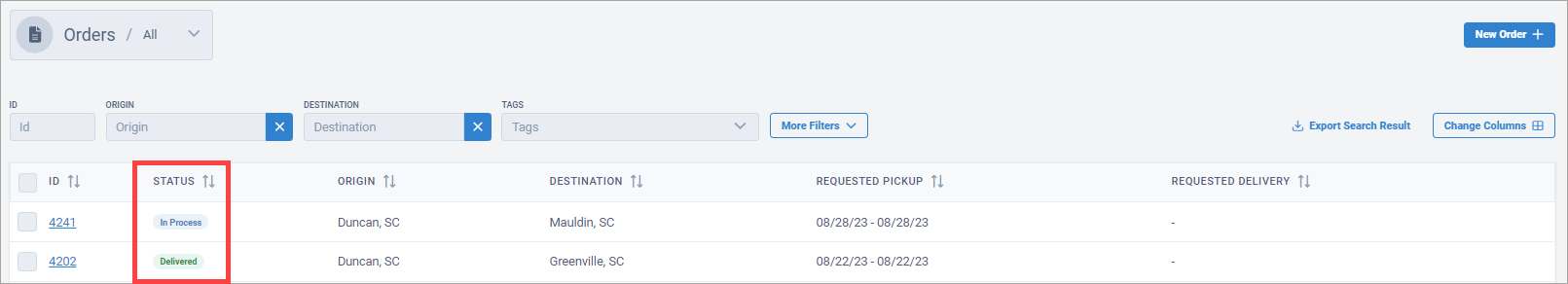
Details for Order page
At the top of the map, view the status.
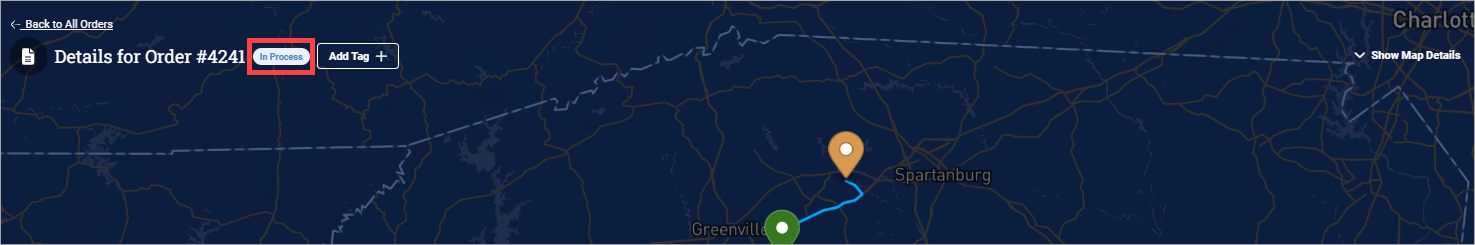
The health of a shipment is a user-defined category you can apply to shipments, making it easier for your organization to determine the shipment's health criteria.
There are two primary locations where you can view the status and health of a shipment:
Shipments page
View the Status of an order in the Status/Health column.
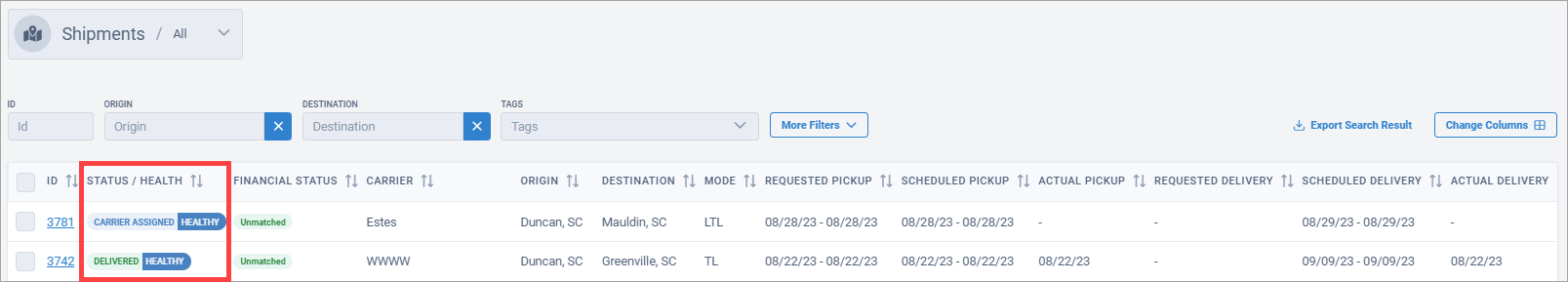
Details for shipment page
Above the Basic Information section, view the status and health.
