Cancel Orders and Shipments
Overview
Since a shipment contains one or more orders, if you cancel a shipment, the associated order(s) will remain in Corsair.
Note
If you cancel an order, be aware of the following:
If it's a single order that is not associated with a shipment, the order is canceled with no further impact.
If it's a single order that is associated with a shipment, the shipment is also canceled.
If it's a single order that is one of multiple orders associated with a shipment, the order is canceled with no further impact on the shipment.
Procedures
Note
You can cancel orders only with Pending order status.
There are two primary locations where you can cancel an order:
Orders page
In the ID column, select the checkbox next to the order you want to cancel.
In the top right corner of the page, select Cancel Order.
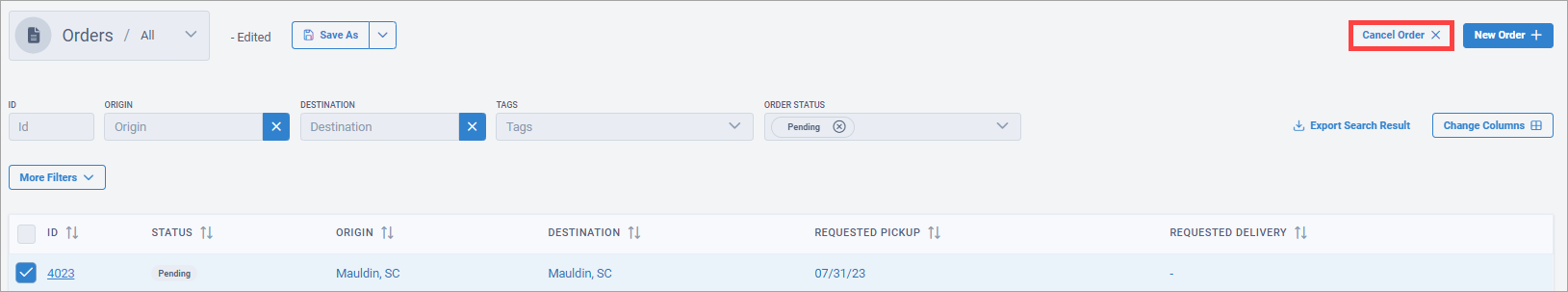
In the Cancel Order dialog box, select a cancellation reason, add comments optionally, and select Cancel Order.
Details for Order page
In the top right corner of the page, select Cancel Order from the drop-down list.
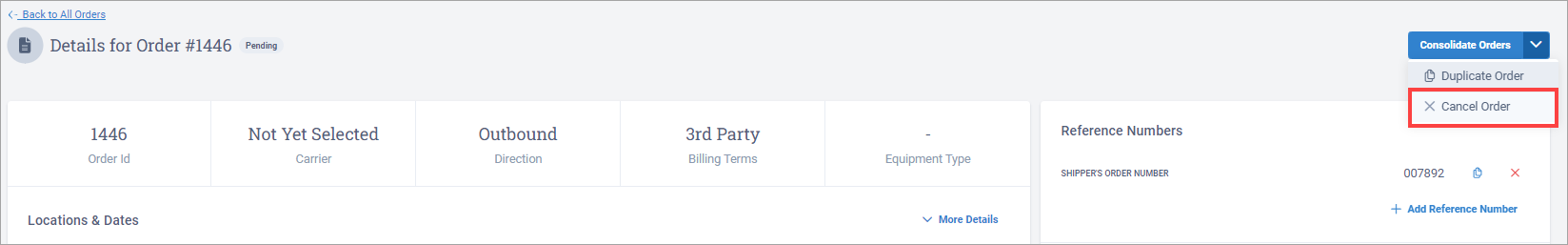
In the Cancel Order dialog box, select a cancellation reason, add comments optionally, and select Cancel Order.
Note
You can cancel shipments only with one of the following shipment statuses:
Carrier Assigned
Planning
Tendered
Tender Rejected
Booked
In the top right corner of the page, select Cancel Shipments from the drop-down list.

In the Cancel Shipment dialog box, select Cancel Shipment.
Note
If the carrier was tendered via email then the carrier will be informed via email when the shipment is canceled.
If the carrier was tendered via API then the carrier will be informed via API when the shipment is canceled.