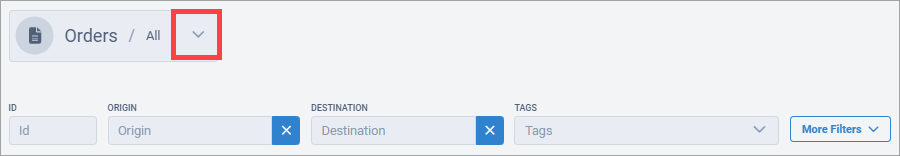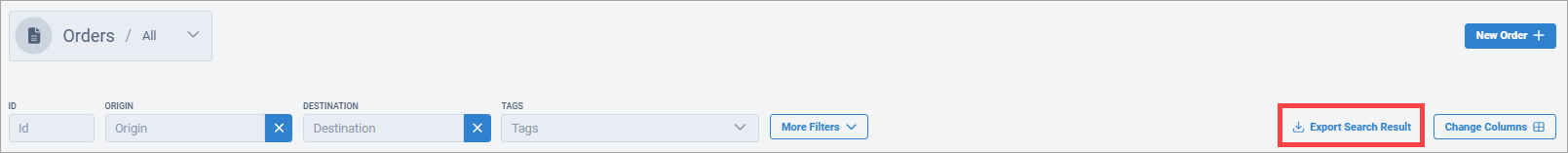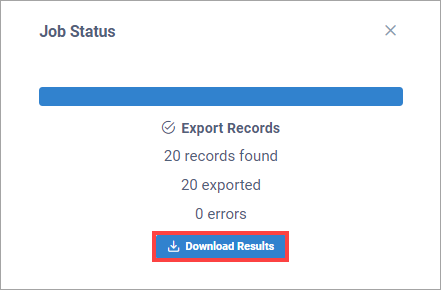Search for an Order
On the Orders page, you can search for a specific order.
On the Orders page, you can search for a specific order using the default search fields.
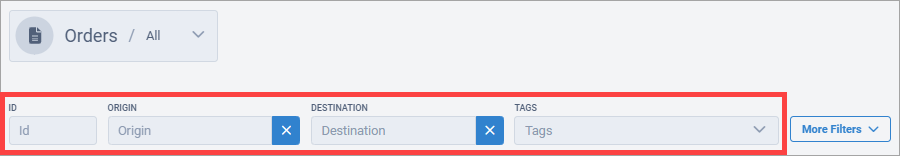
Select More Filters to apply additional search criteria to narrow your search.
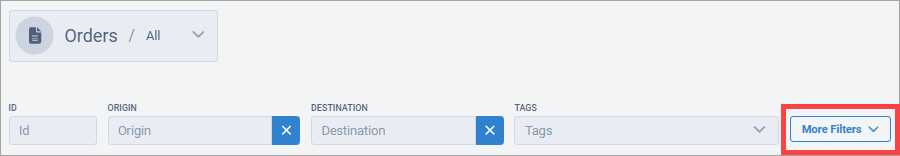
You can save the search criteria if you use the default search fields only or more filters.
Select Save As.
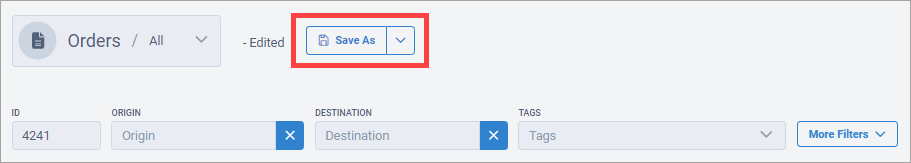
Enter a name for your search, and select Save.
To use a saved search, select the Orders drop-down arrow and select a saved search from the list.