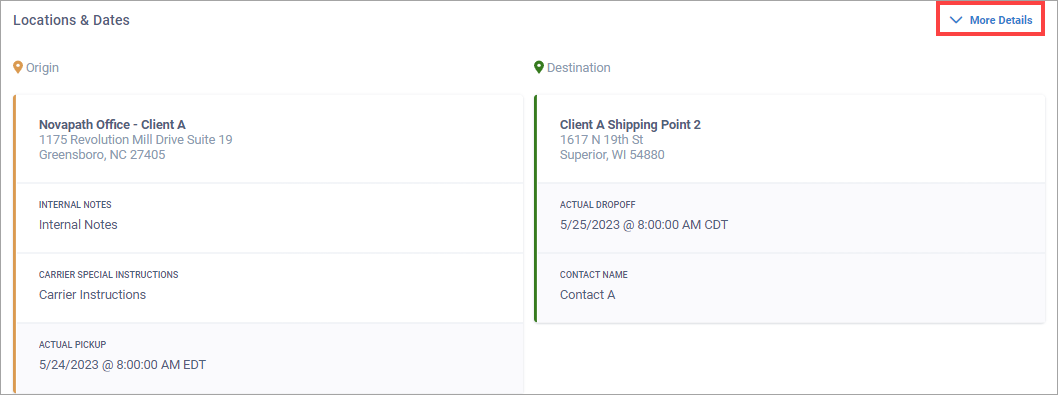View the Requested Delivery Date Range in Orders and Shipments
Overview
You can view the requested delivery date range for your orders and shipments.
Procedures
There are two primary locations where you can view the requested delivery date range of an order:
Orders page
View the requested delivery date range of an order in the Requested Delivery column.
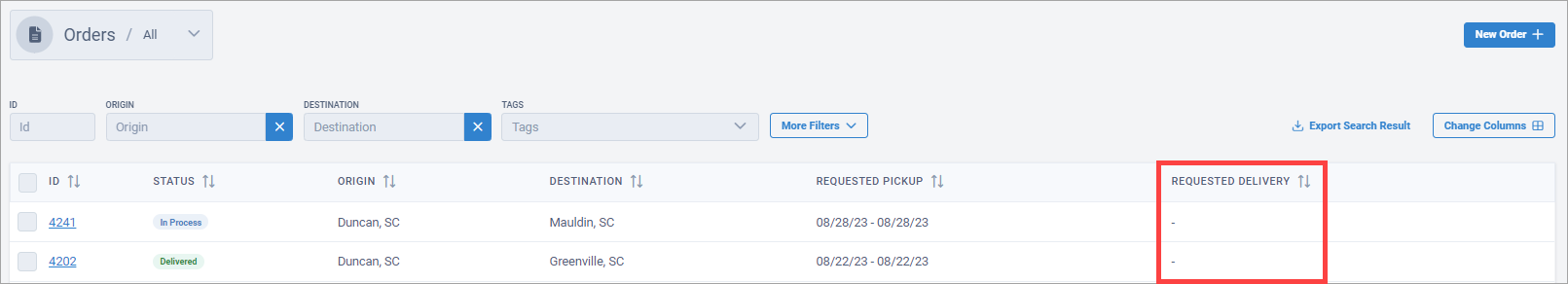
Details for Order page
In the Locations & Dates section, select More Details and view the requested delivery/drop-off date range of the order.
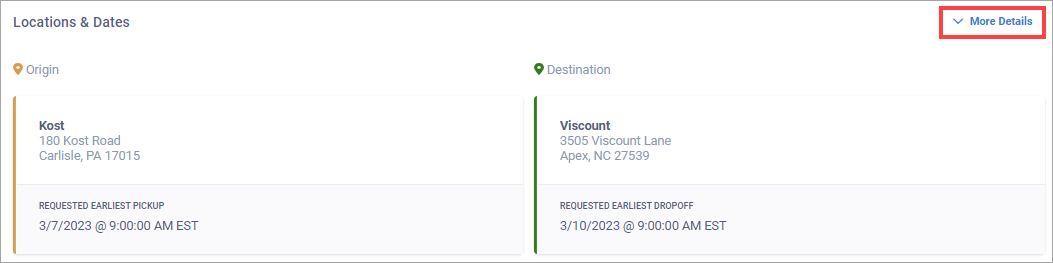
There are two primary locations where you can view the requested delivery date range of a shipment:
Shipments page
View the requested delivery date range of a shipment in the Requested Delivery column.
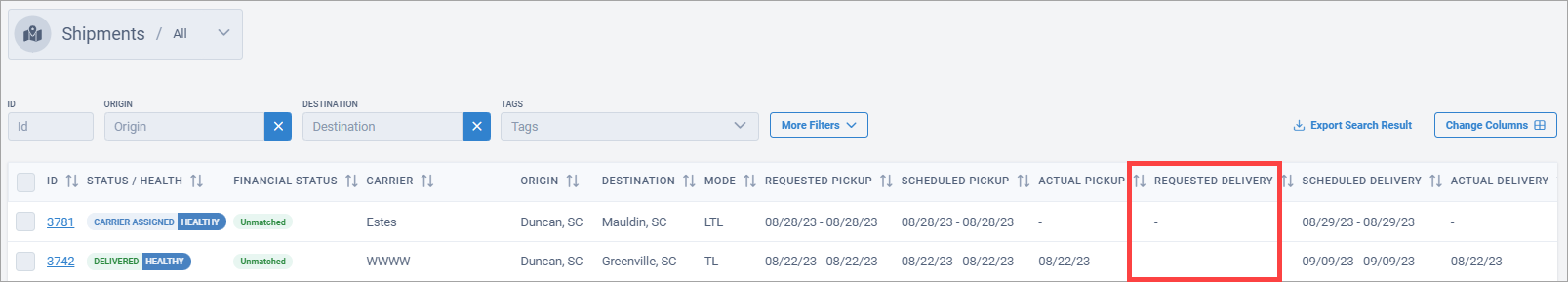
Details for Shipment page
In the Locations & Dates section, select More Details and view the requested delivery/drop-off date range of the shipment.