Manage Rate Contracts
Overview
The Contract Manager stores contracts that contain rates negotiated between clients and carriers.
On the Contract Manager page, you can search for a specific rate contract.
On the Contracts tab, you can search for a specific contract.
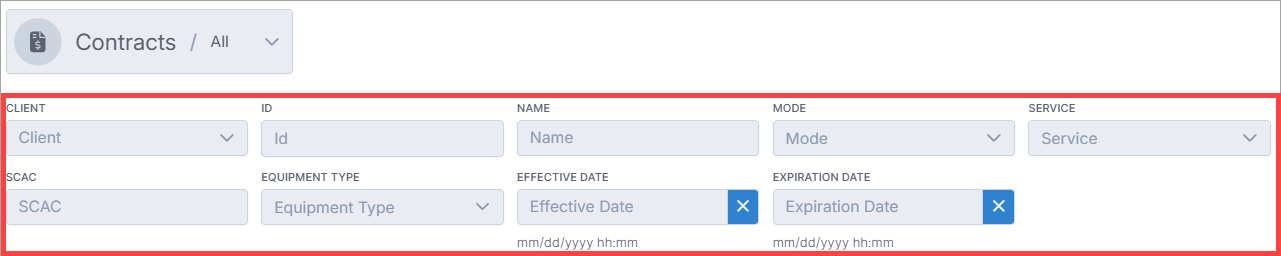
Procedures
Save a rate contract search
You can save the search criteria when using one or more of the default search fields.
Note
You can also save searches for Lane Quotes.
Select Save As.
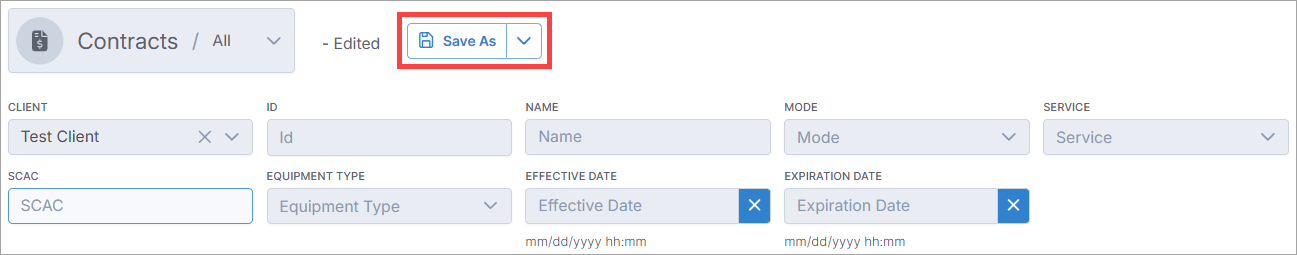
Enter a name for your search, and select Save.
Use a saved rate contract search
To use a saved search, select the Contracts drop-down arrow and select a saved search from the list.
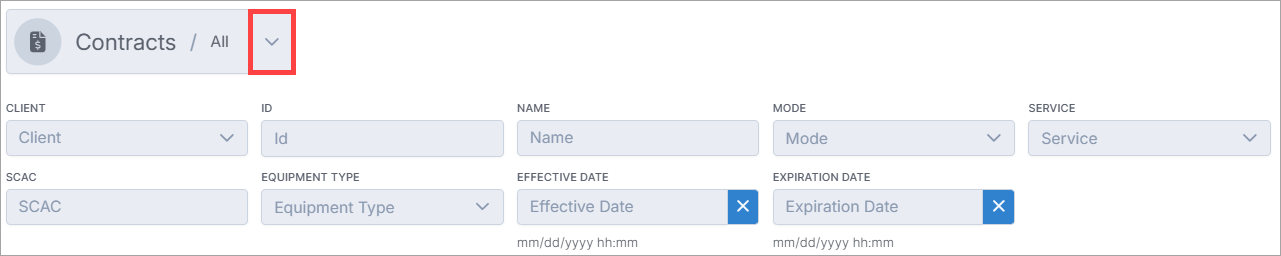
Add a rate contract
You can enter rate contract information manually in Corsair.
Select New Contract.
On the New Contract page, enter the contract information. See the "Rate Contract Field Descriptions" below for more information about the rate contract fields.
Select Save Changes.
Note
The following steps apply only when you're adding a new contract.
Section and Field | Description |
|---|---|
Mileage Settings | To apply PC Miler settings to the rate contract
|
New Contract section | |
Name | Enter a name for the rate contract. |
Effective Date | The effective date of the rate contract. |
Expiration Date | The expiration date of the rate contract. |
Rate Usage | Where and how the contract rate will be applied in Corsair:
NoteYou determine the source for each of these Rate Usage options when you select a Rate Strategy. See the Rate Strategy description below. |
Rate Strategy | The source of the rates:
|
Mileage Provider | Select your mileage provider. |
Carrier | The carrier in the rate contract. |
Mode | The transportation mode (such as LTL). |
Service | The level of service offered by the carrier. The following are a few popular service levels:
|
Equipment Type | The type of vehicle transporting the contents of the shipment. Rates will display only for the equipment type that you select. NoteIf you don’t select an equipment type, rates will display for all available equipment types. |
Transit Miles Per Day | The number of miles a carrier can typically cover in one transit day. 500 miles per day is the industry standard for calculating transit days. Typically applies to TL shipments. |
Contact | The person to contact with questions about the rate contract. |
Owner | The person who negotiated the terms of the rate contract. The contract contains their name. |
Owner Name | The name of the organization that the owner represents. |
Bill To Override | You can select a Bill To address other than the default one to be listed on the Bill of Lading. NoteThe default Bill To address is in the Default Data section on the Settings Home Page. When Corsair fetches contract-based carrier rates for an order, the quote details for relevant rates will display the Bill To Override status as True. |
Comments | Enter additional information or instructions relevant to the rate contract. |
Audit Only | The rate doesn't display in the Rate Shop but in the internal rater and in the rate results. |
Is Benchmark | A rate calculated in Corsair. It displays the rate contract name and the rate on the Other Rates tab in the Rate Shop. |
Cost Management Benchmark | Enables gainshare for cost management for the rate contract. |
Documents section | |
Add Document | Attach relevant documents, such as a PDF of the signed rate contract or an amendment to the original rate contract. |
Lane Quotes | Lane quote tables containing the lane quotes you receive based on spot quotes from carriers. |
Create a lane quote table | To create a lane quote table
|
Discount Tables | Discount tables containing the tariff discounts you receive from carriers for LTL shipments. |
Create a discount table | To create a discount table
|
Rate Tables | Rate tables containing rates from carriers. |
Create a rate table | To create a rate table
|
Accessorial Tables | Accessorial tables containing accessorial charges from carriers. |
Create an accessorial charge table | To create an accessorial charge table
|
Fuel Region Tables | Fuel region tables containing specific selections from https://www.eia.gov. |
Create a fuel region table | To create a fuel region table
|
Fuel Surcharge Tables | Fuel surcharge tables containing specific selections from https://www.eia.gov for USA Fuel Surcharges. CAN fuel surcharges must be entered manually. |
Create a fuel surcharge table | To create a fuel surcharge table
|
FAK Tables | FAK (Freight All Kinds) tables containing the NMFC freight classes along with any adjustments to those freight classes negotiated with the carrier. FAK tables are for LTL only. |
Create a FAK table | To create a FAK table
|
Uplift Tables | Uplift tables containing charges (margin) from the 3PL handling the shipment. |
Create an uplift table | To create an uplift table
|
Exclusion Tables | Exclusion tables containing carriers excluded from displaying in the list of rate options. Exclusion tables are for LTL only. |
Create an exclusion table | To create an exclusion table
|
Fuel Prices |
|
Add Share | The top domain in Corsair can share the rate contract with any of its subdomains. |
Delete a rate contract
Select the rate contract in the list that you want to delete.
At the bottom of the page, select Delete Contract.