Add a Pickup to a Shipment
Overview
Note
You can add pickups in-transit only in shipments with Booked status.
You can add a pickup to a shipment while it's in-transit.
Note
In the Settings section, you can enable a Shipment Workflow Rule that determines if only the Pickup Departure information is required or both the Pickup Arrival and Pickup Departure information when adding a pickup.
Procedure
On the map, select Add Pickup from the drop-down list.
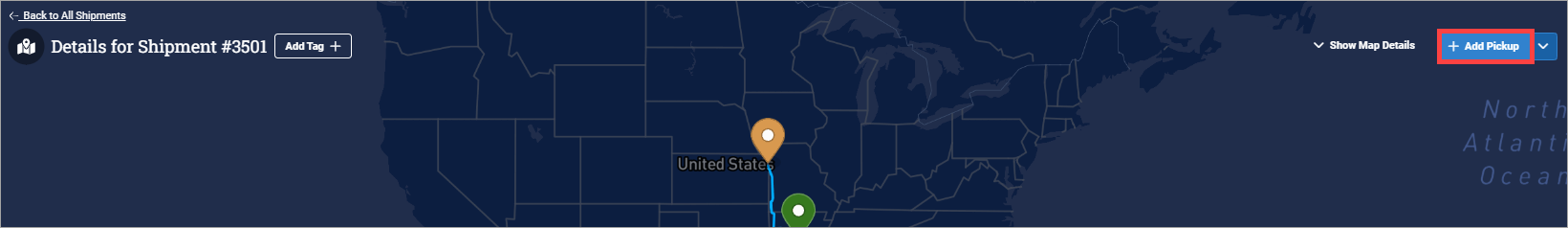
In the Edit Event - Carrier Picked Up dialog box, enter the pickup information and select Save Event.