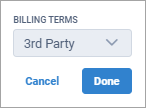Manage Billing Terms in Orders and Shipments
Overview
The billing terms define the party responsible for payment and are set initially during order entry.
The following table displays the different categories of billing terms.
Billing term | Description |
|---|---|
Prepaid | The shipment is moving under the terms of the shipper's contract. |
Collect | The shipment is moving under the terms of the consignee's contract. |
3rd Party | A third-party organization will receive and pay the shipment charges. |
Procedures
You can view the billing terms on the Details for Order page.
Above the Locations & Dates section, view the Billing Terms.
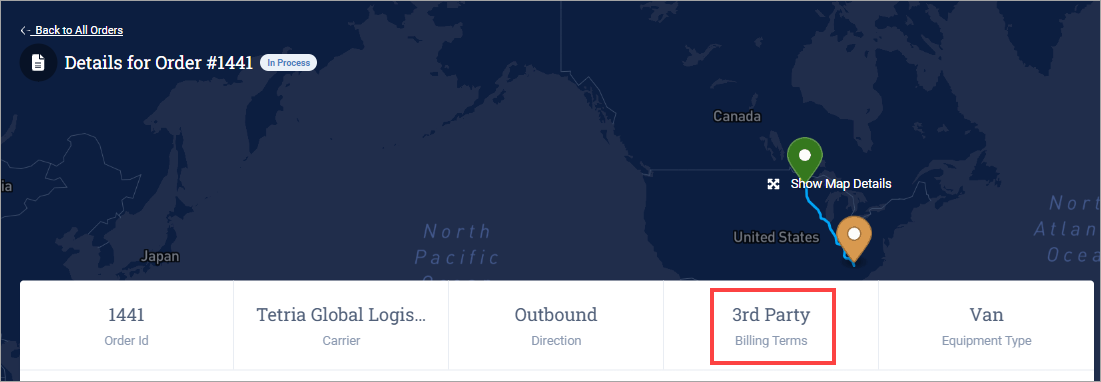
Note
You can edit the billing terms only in orders with Pending order status.
Above the Locations & Dates section, select the Billing Terms.
Tip
Notice that the pencil icon displays, indicating this is an editable element in Corsair.
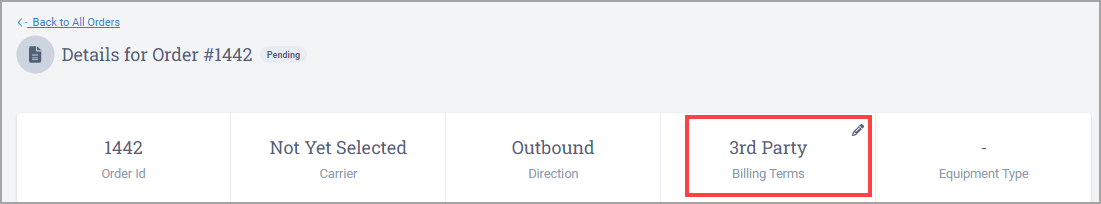
In the Billing Terms dialog box, select a billing term in the drop-down list, and select Done.
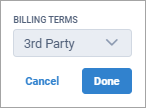
At the bottom of the page, select Save Changes.
You can view the billing terms on the Details for Shipment page.
In the Basic Information section, above the Locations & Dates section, view the Billing Terms.
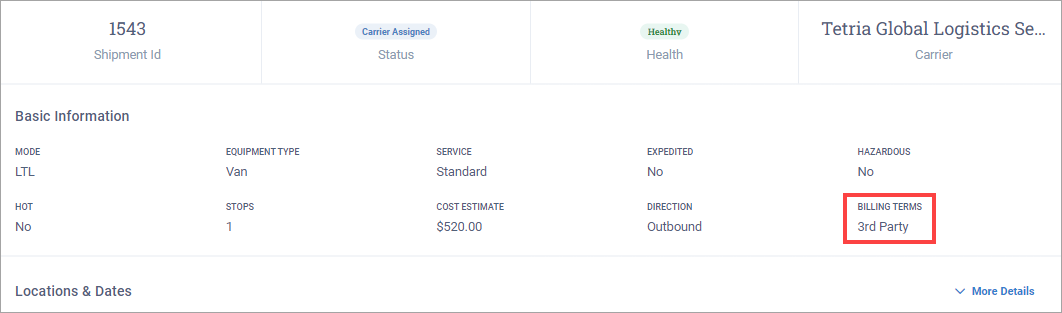
In the Basic Information section, above the Locations & Dates section, select the Billing Terms.
Tip
Notice that the pencil icon displays, indicating this is an editable element in Corsair.
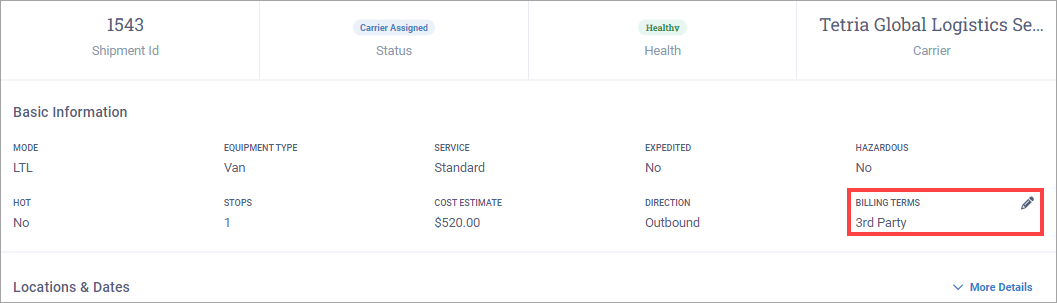
In the Billing Terms dialog box, select a billing term in the drop-down list, and select Done.